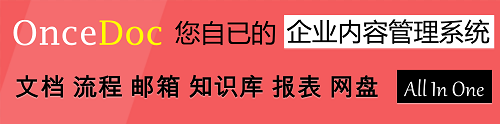- 本月热门
-
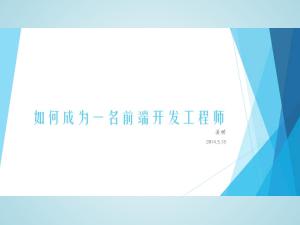 如何成为一名前端开发工程师 by 姜赟
如何成为一名前端开发工程师 by 姜赟 -
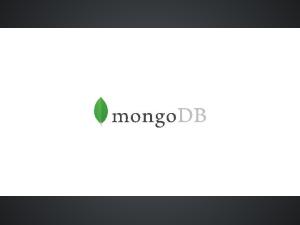 mongoDB入门简介-Java篇: Strongly Typed Languages and Flexible Schemas
mongoDB入门简介-Java篇: Strongly Typed Languages and Flexible Schemas -
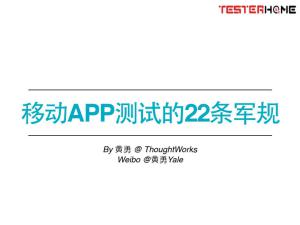 移动APP测试的22条军规 by 黄勇@ThoughtWorks
移动APP测试的22条军规 by 黄勇@ThoughtWorks -
 前端自动化测试实践 by 马逸清@七牛
前端自动化测试实践 by 马逸清@七牛 -
 酷狗前端内嵌页发展史 by 杜剑峰(浏览器版本兼容及性能问题解决办法)
酷狗前端内嵌页发展史 by 杜剑峰(浏览器版本兼容及性能问题解决办法) -
 游戏开发中的图形手势识别和音频处理 by 大城小胖
游戏开发中的图形手势识别和音频处理 by 大城小胖 -
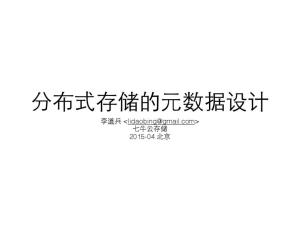 分布式存储的元数据设计 by 李道兵@七牛
分布式存储的元数据设计 by 李道兵@七牛 -
 Node Profiler 一款JavaScript的性能调优工具 by 朴灵
Node Profiler 一款JavaScript的性能调优工具 by 朴灵 -
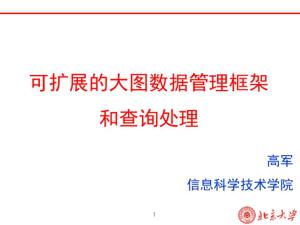 可扩展的大图数据管理框架和查询处理 by 高军@北京大学
可扩展的大图数据管理框架和查询处理 by 高军@北京大学 -
 An introduction to MongoDB by Rácz Gábor
An introduction to MongoDB by Rácz Gábor
第1页
移动下的css布局
yhd前端工程师 施峰峰
yhd前端工程师 施峰峰
第6页
像素比:2、3
第7页
我们该如何还原视觉设计?
第8页
我们该如何还原视觉设计?
无法使用像素来衡量元素的宽度 无法保持元素的宽高比 在高清屏幕上的模糊
无法使用像素来衡量元素的宽度 无法保持元素的宽高比 在高清屏幕上的模糊
第9页
使用Viewport units
vw: viewport 宽度的1% vh: viewport 高度的1% vmin: viewport Math.min(高度,宽度)的1% vmax: viewport Math.max(高度,宽度)的1%
vw: viewport 宽度的1% vh: viewport 高度的1% vmin: viewport Math.min(高度,宽度)的1% vmax: viewport Math.max(高度,宽度)的1%
第10页
使用Viewport units
CSS:
div{ height: 10vw; width: 50vw; line-height: 10vw; font-size: 5vw; text-align: center; color: #fff; background-color: red; margin: auto;
}
HTML:
<div>按钮内容</div>
CSS:
div{ height: 10vw; width: 50vw; line-height: 10vw; font-size: 5vw; text-align: center; color: #fff; background-color: red; margin: auto;
}
HTML:
<div>按钮内容</div>
第11页
使用Viewport units
第12页
使用Viewport units
第13页
神奇的padding/margin-top ⼦子元素的padding-top百分⽐比基准是⽗父元素的宽度
第14页
神奇的padding/margin-top
.papa{ width: 100px; height: 300px; background-color: #ddd; overflow: hidden;
}
.child{ width: 50px; height: 50px; background-color: red; margin-top: 100%;
}
.papa{ width: 100px; height: 300px; background-color: #ddd; overflow: hidden;
}
.child{ width: 50px; height: 50px; background-color: red; margin-top: 100%;
}
第15页
使用Padding top 保持比例
Sass:
@mixin aspect-ratio($width, $height) { position: relative; &:before { display: block; content: ""; width: 100%; padding-top: ($height / $width) * 100%; } > .content { position: absolute; top: 0; left: 0; right: 0; bottom: 0; }
}
HTML:
<div class="sixteen-nine"> <div class="content"> insert content here this will maintain a 16:9 aspect ratio </div>
</div>
Usage:
.sixteen-nine { @include aspect-ratio(16, 9);
}
Sass:
@mixin aspect-ratio($width, $height) { position: relative; &:before { display: block; content: ""; width: 100%; padding-top: ($height / $width) * 100%; } > .content { position: absolute; top: 0; left: 0; right: 0; bottom: 0; }
}
HTML:
<div class="sixteen-nine"> <div class="content"> insert content here this will maintain a 16:9 aspect ratio </div>
</div>
Usage:
.sixteen-nine { @include aspect-ratio(16, 9);
}
第16页
使用margin top 保持间隙
第17页
结合使用rem & mediaquires
html{ font-size: 62.5%;
} body{
font-size: 1.6rem; } h1{
text-align: center; font-size: 3rem; } p{ text-align: center; font-size: 1.8rem; }
@media all and (max-width:700px){ html{ font-size: 60%; }
} @media all and (max-width:608px){
html{ font-size: 52%;
} } @media all and (max-width:533px){
html{ font-size: 45%;
} }
html{ font-size: 62.5%;
} body{
font-size: 1.6rem; } h1{
text-align: center; font-size: 3rem; } p{ text-align: center; font-size: 1.8rem; }
@media all and (max-width:700px){ html{ font-size: 60%; }
} @media all and (max-width:608px){
html{ font-size: 52%;
} } @media all and (max-width:533px){
html{ font-size: 45%;
} }
第18页
结合使用rem & mediaquires
第19页
理解flex
理解伸缩容器盒&伸缩项目 理解主轴&侧轴 flex换过几次标准,所以兼容性问题比较大
理解伸缩容器盒&伸缩项目 理解主轴&侧轴 flex换过几次标准,所以兼容性问题比较大
第20页
flex兼容性方案
https://github.com/TVVT/commonless
@import ‘common.less’
.papa{ .display(flex);
}
.child1{ display:block; width:200px;
}
.child2{ .flex(1);
}
不包含flex wrap的情况 兼容IE10+
https://github.com/TVVT/commonless
@import ‘common.less’
.papa{ .display(flex);
}
.child1{ display:block; width:200px;
}
.child2{ .flex(1);
}
不包含flex wrap的情况 兼容IE10+
第21页
iconfont & svg
不管何种分辨率或像素比都不会模糊 请求数能够减少 维护成本比css split 小很多 体积较小
不管何种分辨率或像素比都不会模糊 请求数能够减少 维护成本比css split 小很多 体积较小
第22页
yhd的iconfonts协作方案
添加或删除svg
Seafile
Seafile
Seafile
同步上传
server 监听⽂文件夹变化 使⽤用fontcustom编译
http://fontcustom.com/ https://www.seafile.com/home/
添加或删除svg
Seafile
Seafile
Seafile
同步上传
server 监听⽂文件夹变化 使⽤用fontcustom编译
http://fontcustom.com/ https://www.seafile.com/home/
第23页
开始使用svg
可以使用多种颜色 可以将svg打包到js中,减少和开发的沟通成本 无跨域的问题 可以使用svg动画
可以使用多种颜色 可以将svg打包到js中,减少和开发的沟通成本 无跨域的问题 可以使用svg动画
第24页
如何快速的从psd中导出svg?
图层必须是path photoshop cc 2015 可以直接右击图层 导出svg
或者只保存包含path图层的psd,然后用illustrator打开并另存为svg 使用 photoshop plugin
http://hackingui.com/design/export-photoshop-layer-to-svg/
让设计师放弃photoshop使用sketch😂
图层必须是path photoshop cc 2015 可以直接右击图层 导出svg
或者只保存包含path图层的psd,然后用illustrator打开并另存为svg 使用 photoshop plugin
http://hackingui.com/design/export-photoshop-layer-to-svg/
让设计师放弃photoshop使用sketch😂
第25页
一个完全用svg制作的demo
整个页面的大小只有282KB 请求数为5个 使用css3为svg添加动画
整个页面的大小只有282KB 请求数为5个 使用css3为svg添加动画
第26页
使用图片的最佳实践 能不要用图片就不要用图片(css3,font-spider)
http://font-spider.org/
直接使用低精度的2x图片
http://www.html5rocks.com/en/mobile/high-dpi/
http://font-spider.org/
直接使用低精度的2x图片
http://www.html5rocks.com/en/mobile/high-dpi/
第27页
QA