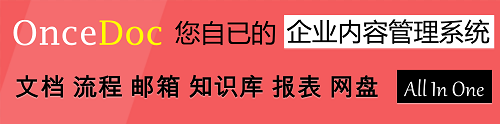- 本月热门
-
 DesignInTec:科技里的设计(当设计师参与创业) by 前田约翰
DesignInTec:科技里的设计(当设计师参与创业) by 前田约翰 -
 Go语言内存、垃圾回收、协程简介(1.4 runtime 运行环境) by 雨痕
Go语言内存、垃圾回收、协程简介(1.4 runtime 运行环境) by 雨痕 -
 AngularJS the performance parts(AngularJS性能:过去现在和未来) by toddmotto
AngularJS the performance parts(AngularJS性能:过去现在和未来) by toddmotto -
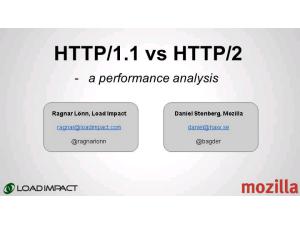 HTTP1.1 vs HTTP2 a performance analysis(HTTP2比HTTP1性能提高66%) by mozilla
HTTP1.1 vs HTTP2 a performance analysis(HTTP2比HTTP1性能提高66%) by mozilla -
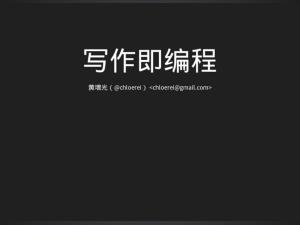 写作即编程(Markdown标记语言简介及使用教程) by 黄增光
写作即编程(Markdown标记语言简介及使用教程) by 黄增光 -
 How To Shot Web(如何攻破网站) by Jason Haddix
How To Shot Web(如何攻破网站) by Jason Haddix -
 How to build a content and social media engine[如何构建内容和社交媒体营销引擎] by by Marcel Santilli
How to build a content and social media engine[如何构建内容和社交媒体营销引擎] by by Marcel Santilli -
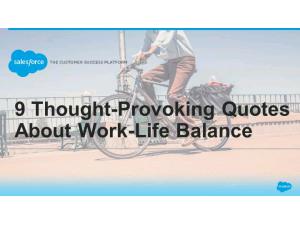 9 Thought-Provoking Quotes About Work-Life Balance(9个发人深省的关于工作生活平衡的名言) by SalesForce
9 Thought-Provoking Quotes About Work-Life Balance(9个发人深省的关于工作生活平衡的名言) by SalesForce -
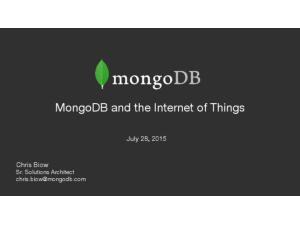 MongoDB and the Internet of Things(MongoDB和物联网) by Chris Biow
MongoDB and the Internet of Things(MongoDB和物联网) by Chris Biow -
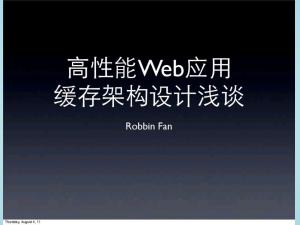 高性能Web应用缓存架构设计浅谈 by Robbin Fan
高性能Web应用缓存架构设计浅谈 by Robbin Fan
加收藏
NginX - Good practices, tips and advanced techniques(Nginx最佳实践,应用和高级技巧) by Claudio Filho
第1页
NginX - Good practices, tips and advanced techniques
Claudio Filho <claudio.filho@locaweb.com.br>
Claudio Filho <claudio.filho@locaweb.com.br>
第2页
About me
+14 years experience with Linux/Unix. Technical Operations Leader at Locaweb. I can handle myself in different languages such as Python, Perl, PHP, Bash, Lua, C and I'm learning Ruby. USF4 Player (PSN ID: but3k4 or piupiu_monstro).
+14 years experience with Linux/Unix. Technical Operations Leader at Locaweb. I can handle myself in different languages such as Python, Perl, PHP, Bash, Lua, C and I'm learning Ruby. USF4 Player (PSN ID: but3k4 or piupiu_monstro).
第3页
A brief description about NginX
NginX (pronounced "engine X”) is an OpenSource HTTP and reverse proxy server, a mail proxy server, and a load balancing server.
Currently it is the second most popular web server on the Internet.
NginX (pronounced "engine X”) is an OpenSource HTTP and reverse proxy server, a mail proxy server, and a load balancing server.
Currently it is the second most popular web server on the Internet.
第4页
Good Practices
NginX is flexible, it allows to do the same thing in different ways, but, good practices can save resources and increase the performance (such as good programming techniques).
NginX is flexible, it allows to do the same thing in different ways, but, good practices can save resources and increase the performance (such as good programming techniques).
第5页
try_files instead of if
try_files is basically a replacement for the typical mod_rewrite style file/directory existence check.
If possible, avoid to use “if (-f …), it is a bad practice(according to author of NginX)., ex:
bad:
if (-f $request_filename) { …………….
}
good:
location / { try_files $uri $uri/ = 404;
}
try_files is basically a replacement for the typical mod_rewrite style file/directory existence check.
If possible, avoid to use “if (-f …), it is a bad practice(according to author of NginX)., ex:
bad:
if (-f $request_filename) { …………….
}
good:
location / { try_files $uri $uri/ = 404;
}
第6页
return instead of rewrite
Using the return directive we can completely avoid evaluation of regular expression.
bad: rewrite ^/(.*)$ http://domain.com/$1 permanent; also bad: rewrite ^ http://domain.com$request_uri? permanent; good: return 301 http://domain.com$request_uri;
Using the return directive we can completely avoid evaluation of regular expression.
bad: rewrite ^/(.*)$ http://domain.com/$1 permanent; also bad: rewrite ^ http://domain.com$request_uri? permanent; good: return 301 http://domain.com$request_uri;
第7页
proxy everything
Avoid proxy everything. The try_files directive tries files in a specific order. This means that NginX can first look for a number of static files to serve and if not found move on to a user defined fallback.
bad: location / {
proxy_pass http://upstream_servers; } good: location / {
try_files $uri $uri/ @proxy; } location @proxy {
proxy_pass http://upstream_servers; }
Avoid proxy everything. The try_files directive tries files in a specific order. This means that NginX can first look for a number of static files to serve and if not found move on to a user defined fallback.
bad: location / {
proxy_pass http://upstream_servers; } good: location / {
try_files $uri $uri/ @proxy; } location @proxy {
proxy_pass http://upstream_servers; }
第8页
include files
You can include any configuration files for what ever purpose you want. The include directive also supports filename globbing. The examples below show how the nginx.conf file already uses includes by default:
include /etc/nginx/conf.d/*.conf; or include conf.d/*.conf;
You can include any configuration files for what ever purpose you want. The include directive also supports filename globbing. The examples below show how the nginx.conf file already uses includes by default:
include /etc/nginx/conf.d/*.conf; or include conf.d/*.conf;
第9页
Tips
NginX has dozen of modules (native or thirdparty), each module has a lot of directive, each directive has its own peculiarities.
NginX has dozen of modules (native or thirdparty), each module has a lot of directive, each directive has its own peculiarities.
第10页
core module
core module has a lot of directives, among of them, there are interested directives: http2 location limit_rate error_page resolver try_files
core module has a lot of directives, among of them, there are interested directives: http2 location limit_rate error_page resolver try_files
第11页
http rewrite module
This module makes it possible to change URI using Perl Compatible Regular Expressions (PCRE), and to redirect and select configuration depending on variables. This cycle can be repeated up to 10 times, after which Nginx returns a 500 error.
server_name ~^(?P<subdomain>[\w\d\-]+\.)?(?P<domain>[\w\d\-]+)\.(?P<cctld>[\w\.]+)$; set $docroot "default"; if ($domain) {
set $docroot $domain; } root /srv/$docroot/www;
This module makes it possible to change URI using Perl Compatible Regular Expressions (PCRE), and to redirect and select configuration depending on variables. This cycle can be repeated up to 10 times, after which Nginx returns a 500 error.
server_name ~^(?P<subdomain>[\w\d\-]+\.)?(?P<domain>[\w\d\-]+)\.(?P<cctld>[\w\.]+)$; set $docroot "default"; if ($domain) {
set $docroot $domain; } root /srv/$docroot/www;
第12页
gzip log files
If you want, you can specify compression of the log files. If the gzip parameter is used, then the buffered data will be compressed before writing to the file.
Since the data is compressed in atomic blocks, the log file can be decompressed or read by "zcat" at any time.
format: access_log location format gzip; ex: access_log /var/log/nginx/access.log.gz combined gzip;
If you want, you can specify compression of the log files. If the gzip parameter is used, then the buffered data will be compressed before writing to the file.
Since the data is compressed in atomic blocks, the log file can be decompressed or read by "zcat" at any time.
format: access_log location format gzip; ex: access_log /var/log/nginx/access.log.gz combined gzip;
第13页
http map module
The http map module enable to create variables whose values depend on values of other variables. You can create new variable whose value depends on values of one or more of the source variables specified in the first parameter.
map $http_user_agent $bad_user_agent { default 0; ~*wget 1; ~*curl 1; ~*libwww-perl 1; ~*python-urllib 1; ~*PycURL 1;
}
The http map module enable to create variables whose values depend on values of other variables. You can create new variable whose value depends on values of one or more of the source variables specified in the first parameter.
map $http_user_agent $bad_user_agent { default 0; ~*wget 1; ~*curl 1; ~*libwww-perl 1; ~*python-urllib 1; ~*PycURL 1;
}
第14页
http echo module
This module wraps lots of Nginx internal APIs for streaming input and output, parallel/sequential subrequests, timers and sleeping, as well as various meta data accessing.
location /echo { default_type text/html; echo -n "<html>\n<head><title>echo</title></head>\n<body><h1>echo</h1></body>\n</html> \n";
}
This module wraps lots of Nginx internal APIs for streaming input and output, parallel/sequential subrequests, timers and sleeping, as well as various meta data accessing.
location /echo { default_type text/html; echo -n "<html>\n<head><title>echo</title></head>\n<body><h1>echo</h1></body>\n</html> \n";
}
第15页
http lua module
This module embeds Lua, via the standard Lua 5.1 interpreter or LuaJIT 2.0/2.1, into Nginx and by leveraging Nginx's subrequests, allows the integration of the powerful Lua threads (Lua coroutines) into the Nginx event model.
location /lua { default_type text/plain; content_by_lua “nginx.say(‘hello, world!’)“;
}
This module embeds Lua, via the standard Lua 5.1 interpreter or LuaJIT 2.0/2.1, into Nginx and by leveraging Nginx's subrequests, allows the integration of the powerful Lua threads (Lua coroutines) into the Nginx event model.
location /lua { default_type text/plain; content_by_lua “nginx.say(‘hello, world!’)“;
}
第16页
http perl module
The ngx_http_perl_module module is used to implement location and variable handlers in Perl and insert Perl calls into SSI.
The ngx_http_perl_module module is used to implement location and variable handlers in Perl and insert Perl calls into SSI.
第17页
http Live Streaming (HLS) module
The ngx_http_hls_module module provides HTTP Live Streaming (HLS) server-side support for MP4 and MOV media files. Such files typically have the .mp4, .m4v, .m4a, .mov, or .qt filename extensions. The module supports H.264 video codec, AAC and MP3 audio codecs.
http://www.claudioborges.org/sf4.mp4.m3u8?offset=1.000&start=1.000&end=2.200 http://www.claudioborges.org/sf4.mp4.m3u8?len=8.000 http://www.claudioborges.org/sf4.mp4.ts?start=1.000&end=2.200
The ngx_http_hls_module module provides HTTP Live Streaming (HLS) server-side support for MP4 and MOV media files. Such files typically have the .mp4, .m4v, .m4a, .mov, or .qt filename extensions. The module supports H.264 video codec, AAC and MP3 audio codecs.
http://www.claudioborges.org/sf4.mp4.m3u8?offset=1.000&start=1.000&end=2.200 http://www.claudioborges.org/sf4.mp4.m3u8?len=8.000 http://www.claudioborges.org/sf4.mp4.ts?start=1.000&end=2.200
第18页
third-party modules
These modules are not officially supported and may not be compatible across versions of Nginx. If you check this (http://wiki.nginx.org/3rdPartyModules) you can find interested things. Enjoy at your own risk.
To compile a third-party module, from the Nginx source directory, type:
./configure --add-module=/path/to/module1/source \ --add-module=/path/to/module2/source
These modules are not officially supported and may not be compatible across versions of Nginx. If you check this (http://wiki.nginx.org/3rdPartyModules) you can find interested things. Enjoy at your own risk.
To compile a third-party module, from the Nginx source directory, type:
./configure --add-module=/path/to/module1/source \ --add-module=/path/to/module2/source
第19页
Advanced techniques
NginX is a powerful web server with a lot of features. But, it has a few limitations. For example, it doesn’t have nested ifs, but, you can use a different way to do that.
NginX is a powerful web server with a lot of features. But, it has a few limitations. For example, it doesn’t have nested ifs, but, you can use a different way to do that.
第20页
nested if statement - part 1
Like I said, NginX doesn't allow nested if statements, for example, you can't do something like:
if ($http_refer ~* “.*claudioborges.*" && $args ~* “execute”) { rewrite ^/things$ /another_thing break;
}
Like I said, NginX doesn't allow nested if statements, for example, you can't do something like:
if ($http_refer ~* “.*claudioborges.*" && $args ~* “execute”) { rewrite ^/things$ /another_thing break;
}
第21页
nested if statement part - 2
But, you can do using a different way:
set $result ""; if ($http_refer ~* ".*claudioborges.*") {
set $result 1; } if ($args ~* "execute") {
set $result 2; } if ($result = 2) {
rewrite ^/things$ /another_thing break; }
But, you can do using a different way:
set $result ""; if ($http_refer ~* ".*claudioborges.*") {
set $result 1; } if ($args ~* "execute") {
set $result 2; } if ($result = 2) {
rewrite ^/things$ /another_thing break; }
第22页
Dynamic virtual host
You can use dynamic virtual hosts in NginX. I mean, you can
create just one file for many websites. It works similar to Apache
mod_vhost_alias.
server { listen 80; server_name ~^(?P<subdomain>[\w\d\-]+\.)?(?P<domain>[\w\d\-]+)\.(?P<cctld>[\w\.]+)$; index index.html;
set $docroot “default"; if ($domain) {
set $docroot $domain; } root /srv/$docroot/www;
location / { try_files $uri $uri/ =404;
} access_log /var/log/nginx/$domain-access.log main; error_log /var/log/nginx/error.log; }
You can use dynamic virtual hosts in NginX. I mean, you can
create just one file for many websites. It works similar to Apache
mod_vhost_alias.
server { listen 80; server_name ~^(?P<subdomain>[\w\d\-]+\.)?(?P<domain>[\w\d\-]+)\.(?P<cctld>[\w\.]+)$; index index.html;
set $docroot “default"; if ($domain) {
set $docroot $domain; } root /srv/$docroot/www;
location / { try_files $uri $uri/ =404;
} access_log /var/log/nginx/$domain-access.log main; error_log /var/log/nginx/error.log; }
第23页
HTTP and HTTPS in the same virtual host - part 1
Unlike Apache, NginX allows to use the same virtual host for both HTTP and HTTPS. Its configuration is pretty easy and using it avoid duplicate configurations.
Unlike Apache, NginX allows to use the same virtual host for both HTTP and HTTPS. Its configuration is pretty easy and using it avoid duplicate configurations.
第24页
HTTP and HTTPS in the same
virtual host - part 2
To do that, you need to merge the HTTP and HTTPS virtual host file in a unique file. The only detail is: You need to omit the "SSL on" option. This directive in modern versions is thus discouraged.
The example below shows an unique virtual host that handles both HTTP and HTTPS requests:
server { listen 80; listen 443 ssl http2; server_name www.example.com; ssl_certificate www.example.com.crt; ssl_certificate_key www.example.com.key; ...
}
virtual host - part 2
To do that, you need to merge the HTTP and HTTPS virtual host file in a unique file. The only detail is: You need to omit the "SSL on" option. This directive in modern versions is thus discouraged.
The example below shows an unique virtual host that handles both HTTP and HTTPS requests:
server { listen 80; listen 443 ssl http2; server_name www.example.com; ssl_certificate www.example.com.crt; ssl_certificate_key www.example.com.key; ...
}
第25页
References
http://nginx.org http://wiki.nginx.org/Pitfalls http://wiki.nginx.org/IfIsEvil http://wiki.nginx.org/3rdPartyModules http://w3techs.com/technologies/cross/ web_server/ranking
http://nginx.org http://wiki.nginx.org/Pitfalls http://wiki.nginx.org/IfIsEvil http://wiki.nginx.org/3rdPartyModules http://w3techs.com/technologies/cross/ web_server/ranking
第26页
Thanks for you attention!
Any questions?
Claudio Filho <claudio.filho@locaweb.com.br> @but3k4 http://www.claudioborges.org https://github.com/but3k4
Any questions?
Claudio Filho <claudio.filho@locaweb.com.br> @but3k4 http://www.claudioborges.org https://github.com/but3k4