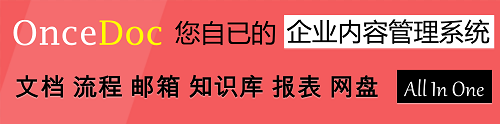- 本月热门
-
 DesignInTec:科技里的设计(当设计师参与创业) by 前田约翰
DesignInTec:科技里的设计(当设计师参与创业) by 前田约翰 -
 Go语言内存、垃圾回收、协程简介(1.4 runtime 运行环境) by 雨痕
Go语言内存、垃圾回收、协程简介(1.4 runtime 运行环境) by 雨痕 -
 AngularJS the performance parts(AngularJS性能:过去现在和未来) by toddmotto
AngularJS the performance parts(AngularJS性能:过去现在和未来) by toddmotto -
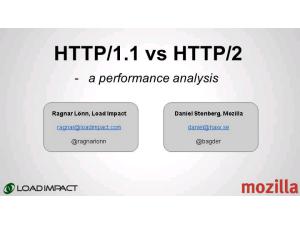 HTTP1.1 vs HTTP2 a performance analysis(HTTP2比HTTP1性能提高66%) by mozilla
HTTP1.1 vs HTTP2 a performance analysis(HTTP2比HTTP1性能提高66%) by mozilla -
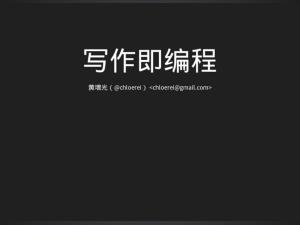 写作即编程(Markdown标记语言简介及使用教程) by 黄增光
写作即编程(Markdown标记语言简介及使用教程) by 黄增光 -
 How To Shot Web(如何攻破网站) by Jason Haddix
How To Shot Web(如何攻破网站) by Jason Haddix -
 How to build a content and social media engine[如何构建内容和社交媒体营销引擎] by by Marcel Santilli
How to build a content and social media engine[如何构建内容和社交媒体营销引擎] by by Marcel Santilli -
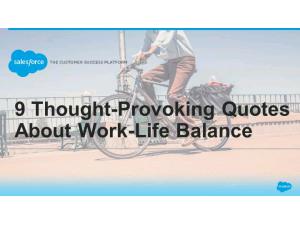 9 Thought-Provoking Quotes About Work-Life Balance(9个发人深省的关于工作生活平衡的名言) by SalesForce
9 Thought-Provoking Quotes About Work-Life Balance(9个发人深省的关于工作生活平衡的名言) by SalesForce -
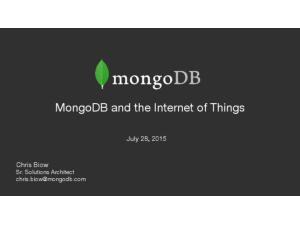 MongoDB and the Internet of Things(MongoDB和物联网) by Chris Biow
MongoDB and the Internet of Things(MongoDB和物联网) by Chris Biow -
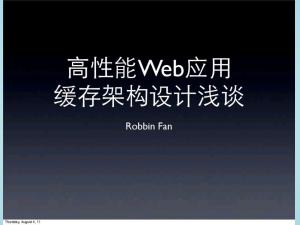 高性能Web应用缓存架构设计浅谈 by Robbin Fan
高性能Web应用缓存架构设计浅谈 by Robbin Fan
加收藏
Learn Nginx in 90 minutes(90分钟学会Nginx) by Larry cai
第1页
Learn Nginx in 90 minutes
Larry cai <larry.caiyu@gmail.com>
第2页
Agenda
Nginx Introduction
Exercise 1: Nginx env and first web
Exercise 2: Proxy to another Apache
Exercise 3: Load balancer to multi machines with CDN
Exercise 4: HTTP basic authentication
Exercise 5: HTTPS + basic auth
Reference
Exercise 1: Nginx env and first web
Exercise 2: Proxy to another Apache
Exercise 3: Load balancer to multi machines with CDN
Exercise 4: HTTP basic authentication
Exercise 5: HTTPS + basic auth
Reference
Learn Nginx in 90 minutes
2
11/6/2015
Code: https://github.com/larrycai/codingwithme-nginx
第3页
Environment (docker)
Learn Nginx in 90 minutes
3
11/6/2015
http://boot2docker.io/
Boot2docker 1.3.x /recommend
Add proxy /var/lib/boot2docker/profile if needed
$ sudo vi /var/lib/boot2docker/profile
export http_proxy=<your proxy>
$ sudo /etc/init.d/docker restart
$ docker -v
User/Passwd: docker/tcuser
Or create CoreOS VM, and assign public IP to access
http://ustack.com or https://cloud.digitalocean.com
Add proxy /var/lib/boot2docker/profile if needed
$ sudo vi /var/lib/boot2docker/profile
export http_proxy=<your proxy>
$ sudo /etc/init.d/docker restart
$ docker -v
User/Passwd: docker/tcuser
Or create CoreOS VM, and assign public IP to access
http://ustack.com or https://cloud.digitalocean.com
第4页
Preparation
Learn Nginx in 90 minutes
4
11/6/2015
Clone code & Start them$ git clone https://github.com/larrycai/codingwithme-nginx.git$ cd codingwithme-nginx$ bash start.sh
In Boot2docker 1.3.x Windows, git clone in windows (C:\Users\<signum>), it will be shared in boot2docker /c/Users/<signum> . Windows editor can be used for exercise
第5页
What is Nginx
Nginx [engine x] is an HTTP and reverse proxy server, as well as a mail proxy server
Stable release 1.6.2 (2014.12.01)
High performance and efficiency on I/O
Nginx: event-driven and asynchronous
Apache: processes and threads
Stable release 1.6.2 (2014.12.01)
High performance and efficiency on I/O
Nginx: event-driven and asynchronous
Apache: processes and threads
Learn Nginx in 90 minutes
5
11/6/2015
image source
http://news.netcraft.com/archives/2014/11/19/november-2014-web-server-survey.html
http://news.netcraft.com/archives/2014/11/19/november-2014-web-server-survey.html
第6页
Working Nginx
Master: handles loading configuration and launching or upgrading workers
Worker: handle a specific incoming request
$ nginx -s start|reload
Worker: handle a specific incoming request
$ nginx -s start|reload
Learn Nginx in 90 minutes
6
11/6/2015
Image source: https://anturis.com/blog/nginx-vs-apache/
第7页
Environment
All the servers are started as docker container in advance
./start.sh
or
./start-without-exec.sh for docker <1.3 like coreos earlier version
./start.sh
or
./start-without-exec.sh for docker <1.3 like coreos earlier version
Learn Nginx in 90 minutes
7
11/6/2015
第8页
Exercise 1: first web page
Check the default web page
curl/browser (http://192.168.59.103:8080 )
Running into nginx and check the process
$ docker logs –f nginx
$ docker exec -it nginx bash
$ ps –ef
$ cd /nginx # same as folder codingwithme-nginx
Add missing image, and reload it
$ vi exer1.conf
$ nginx –s reload
curl/browser (http://192.168.59.103:8080 )
Running into nginx and check the process
$ docker logs –f nginx
$ docker exec -it nginx bash
$ ps –ef
$ cd /nginx # same as folder codingwithme-nginx
Add missing image, and reload it
$ vi exer1.conf
$ nginx –s reload
Learn Nginx in 90 minutes
8
11/6/2015
Docker Host
Nginx(Load Balancer)
8080
Web Service
Client
第9页
Nginx installation
Build nginx from base
Or use official nginx docker image$ docker pull nginx:1.6.2
Or use official nginx docker image$ docker pull nginx:1.6.2
Learn Nginx in 90 minutes
9
11/6/2015
第10页
Nginx configuration
Directives /usr/local/nginx/conf/nginx.conf
http – The main scope, typically configs set will reflect everywhere
server – run multiple servers virtually on different ports or with different server names
location – defines the scope for a URI
upstream – config scope for a set of upstream/backend servers
http – The main scope, typically configs set will reflect everywhere
server – run multiple servers virtually on different ports or with different server names
location – defines the scope for a URI
upstream – config scope for a set of upstream/backend servers
Learn Nginx in 90 minutes
10
11/6/2015
第11页
Exercise 2: proxy to web server
Add one backend apache (already started as web2)curl web2
Example (exer1.conf):
location /name/ { proxy_pass http://web2/;}
Check the real path
http://192.168.59.103:8080/name/
Example (exer1.conf):
location /name/ { proxy_pass http://web2/;}
Check the real path
http://192.168.59.103:8080/name/
Learn Nginx in 90 minutes
11
11/6/2015
Docker Host
Nginx(Load Balancer)
8080
80
Web Service
apache(web2)
Client
第12页
Method supported in nginx:
round-robin— requests to the application servers are distributed in a round-robin fashion,
least-connected— next request is assigned to the server with the least number of active connections,
ip-hash— a hash-function is used to determine what server should be selected for the next request (based on the client’s IP address).
Sample
round-robin— requests to the application servers are distributed in a round-robin fashion,
least-connected— next request is assigned to the server with the least number of active connections,
ip-hash— a hash-function is used to determine what server should be selected for the next request (based on the client’s IP address).
Sample
Nginx Load balancer
Learn Nginx in 90 minutes
12
11/6/2015
Image source: http://clusterize.net/3-load-balanced-java-web-site/
http://nginx.org/en/docs/http/load_balancing.html
第13页
Exercise 3: Load balancer to multi machines with CDN
Load balancer
Images are send to CDN server (/images)
All other requests goes to web server
Check three methodsupstream myapp1 { # ip_hash|least_conn|fair; server web1; …
Hints:http://192.168.59.103:8080 http://192.168.59.103:8080/images/my.png curl/docker logs –f web1/web2/cdn/nginx
Images are send to CDN server (/images)
All other requests goes to web server
Check three methodsupstream myapp1 { # ip_hash|least_conn|fair; server web1; …
Hints:http://192.168.59.103:8080 http://192.168.59.103:8080/images/my.png curl/docker logs –f web1/web2/cdn/nginx
Learn Nginx in 90 minutes
13
11/6/2015
Docker Host
Nginx(Load Balancer)
apache(web1)
8080
80
Web Service
apache(web2)
80
Client
Nginx(CDN)
Check docs http://nginx.org/en/docs/http/load_balancing.html
第14页
Nginx basic auth
ngx_http_auth_basic_module module supports “HTTP Basic Authentication” protocol
htpasswd is the tool to generate basic passwd (part of apache2-util)
testuser:$apr1$ocTQYcLD$BnXIF02GPcivTjrFQHXXg.
larrycai:$apr1$xnWcsIpg$rorRDwNAB81VuuLiZspYK0
htpasswd is the tool to generate basic passwd (part of apache2-util)
testuser:$apr1$ocTQYcLD$BnXIF02GPcivTjrFQHXXg.
larrycai:$apr1$xnWcsIpg$rorRDwNAB81VuuLiZspYK0
Learn Nginx in 90 minutes
14
11/6/2015
第15页
Exercise 4: HTTP basic auth
Generate web.htpasswd file under /nginx# htpasswd -c web.htpasswd larry # (in nginx container)
Update exer1.conf to have access control (larry/cai)server { auth_basic "Restricted"; auth_basic_user_file /nginx/web.htpasswd;
Three cases
No login/passwd ( 401)
Wrong login/passwd
Successful (curl larry:cai@localhost/name/)
Update exer1.conf to have access control (larry/cai)server { auth_basic "Restricted"; auth_basic_user_file /nginx/web.htpasswd;
Three cases
No login/passwd ( 401)
Wrong login/passwd
Successful (curl larry:cai@localhost/name/)
Learn Nginx in 90 minutes
15
11/6/2015
http://magnatecha.com/password-protect-domain-with-nginx/
Docker Host
Nginx(Load Balancer)
apache(web1)
8080
80
Web Service
apache(web2)
80
Client
Nginx(CDN)
第16页
HTTPS + basic auth
HTTPS is secure HTTP to protect transfer
It needs certification signed by CA or self-signed
Signed process
Private-key
CSR: Certificate Signing Request from Private key
CRT: Generate a self-signed Certificate / or Send to CA
HTTPS can be handled/terminated by nginx
ssl parameter shall be used in nginx
It needs certification signed by CA or self-signed
Signed process
Private-key
CSR: Certificate Signing Request from Private key
CRT: Generate a self-signed Certificate / or Send to CA
HTTPS can be handled/terminated by nginx
ssl parameter shall be used in nginx
Learn Nginx in 90 minutes
16
11/6/2015
第17页
Exercise 5: HTTPS + basic auth
Learn docker in 90 minutes
17
11/6/2015
Docker Host
Nginx(Load Balancer)
apache(web1)
8080
443
80
Web Service
apache(web2)
80
Client
Nginx(CDN)
Check normal https certification https://www.docker.com/ , who signed
Generate self-signed key for website
# openssl req -new -nodes -keyout server.key -out server.csr# openssl x509 -req -days 365 -in server.csr -signkey server.key -out server.crt
Config in nginx.conf
# add extra serverserver { listen 443 ssl; ssl_certificate /nginx/server.crt; ssl_certificate_key /nginx/server.key;
Verify http/https: curl -k https://
Verify https+basic auth
Generate self-signed key for website
# openssl req -new -nodes -keyout server.key -out server.csr# openssl x509 -req -days 365 -in server.csr -signkey server.key -out server.crt
Config in nginx.conf
# add extra serverserver { listen 443 ssl; ssl_certificate /nginx/server.crt; ssl_certificate_key /nginx/server.key;
Verify http/https: curl -k https://
Verify https+basic auth
第18页
Bonus
Learn nginx used for docker private registry authentication https://github.com/larrycai/nginx-registry
Authentication with LDAP
Log on demand https://github.com/tobegit3hub/nginx-log-service
Authentication with LDAP
Log on demand https://github.com/tobegit3hub/nginx-log-service
Learn Nginx in 90 minutes
18
11/6/2015
第19页
Summary
Nginx is HTTP server, which widely used in internet company for high performance.
Large community with active module development
Learn Nginx plugin to extend your functions
Tune configuration to have best performance
Use in your own case/product
Large community with active module development
Learn Nginx plugin to extend your functions
Tune configuration to have best performance
Use in your own case/product
Learn Nginx in 90 minutes
19
11/6/2015
第20页
Reference
http://nginx.org official web site
http://tengine.taobao.org/ taobao adapted engine
Docker images:
https://registry.hub.docker.com/_/nginx/
Articles:
https://anturis.com/blog/nginx-vs-apache/
https://www.linode.com/docs/websites/nginx/basic-nginx-configuration
http://tengine.taobao.org/ taobao adapted engine
Docker images:
https://registry.hub.docker.com/_/nginx/
Articles:
https://anturis.com/blog/nginx-vs-apache/
https://www.linode.com/docs/websites/nginx/basic-nginx-configuration
Learn Nginx in 90 minutes
20
11/6/2015