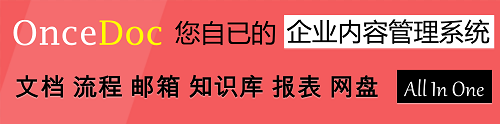- 本月热门
-
 豆瓣数据架构实践 by 员旭鹏
豆瓣数据架构实践 by 员旭鹏 -
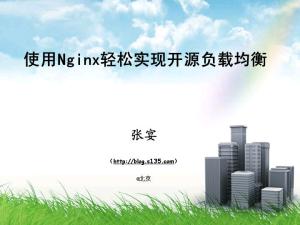 使用Nginx轻松实现开源负载均衡 by 张宴
使用Nginx轻松实现开源负载均衡 by 张宴 -
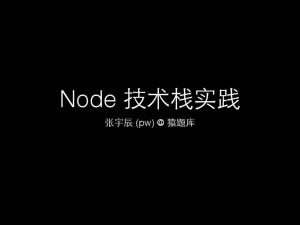 Node技术栈实践 张宇辰@猿题库
Node技术栈实践 张宇辰@猿题库 -
 Java App Servers are Dead! by Eberhard Wolff
Java App Servers are Dead! by Eberhard Wolff -
 Firefox OS架构:使用Web技术开发移动软件 by Pin Zhang
Firefox OS架构:使用Web技术开发移动软件 by Pin Zhang -
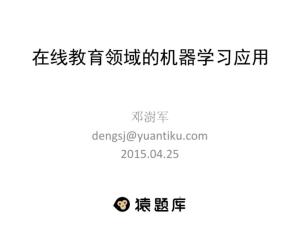 在线教育领域的机器学习应用 by 邓澍军@猿题库
在线教育领域的机器学习应用 by 邓澍军@猿题库 -
 Java代码规范:一致的风格比“正确”的风格更重要 by PersiaCai
Java代码规范:一致的风格比“正确”的风格更重要 by PersiaCai -
 JavaScript跨平台开发-从前端到终端的实践之路 by 吴亮@360
JavaScript跨平台开发-从前端到终端的实践之路 by 吴亮@360 -
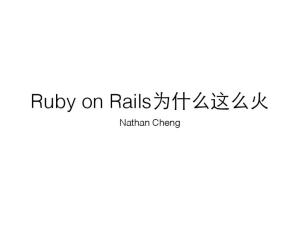 Ruby on Rails为什么这么火 by Nathan Cheng
Ruby on Rails为什么这么火 by Nathan Cheng -
 如何构建一个MVVM框架 by FuryBean@饿了吗
如何构建一个MVVM框架 by FuryBean@饿了吗
加收藏
ES 2015-JavaScript EcmaScript 6新特性一览 by 蔡超
第1页
ES 2015
前端 蔡超
前端 蔡超
第2页
概况
第3页
★ 2015年6⽉月18⽇日定稿! ★ ES6 => ES 2015 ★ NodeJs对ES6⽀支持很差 可以使⽤用io.js 每周更新 ★ 知名框架ES6化 Angular、React(ES7部分⽀支持) ★ ES6 to ES5 ⼯工具 Babel(6500多个Star)
第4页
Arrows function Classes
default + rest + spread let + const
String
Promises
async await
Destructuring
binary and octal literals
Map + Set + Weakmap + Weakset
Proxies
Unicode Iterators
Modules + Module loader Generators
Enhanced Object Literals Symbols reflect api
default + rest + spread let + const
String
Promises
async await
Destructuring
binary and octal literals
Map + Set + Weakmap + Weakset
Proxies
Unicode Iterators
Modules + Module loader Generators
Enhanced Object Literals Symbols reflect api
第5页
Arrows function default + rest + spread
let + const Classes
Map + Set + Weakmap + Weakset Destructuring String
Modules + Module loader Iterators Symbols
Enhanced Object Literals
let + const Classes
Map + Set + Weakmap + Weakset Destructuring String
Modules + Module loader Iterators Symbols
Enhanced Object Literals
第6页
let + const
第7页
let + const
• JS的问题:变量声明提升 & 函数声明提升
var n = 1; (function () {
console.log(n); var n = 2; console.log(n); })(); console.log(n); // undefined // 2 // 1
• JS的问题:变量声明提升 & 函数声明提升
var n = 1; (function () {
console.log(n); var n = 2; console.log(n); })(); console.log(n); // undefined // 2 // 1
第8页
let + const
• let 是可以认为是var的⼀一个升级版,它把变量锁死在⾃自⼰己的作⽤用域⾥里
// ES5
var a = 1;
if (1 === a) { var b = 2;
}
console.log(a); // 1 console.log(b); // 2
// window console.log(window.a); // 1 console.log(window.b); // 2
// ES6 — let
let a = 1;
if (1 === a) { let b = 2;
}
console.log(a); // 1 console.log(b); // ReferenceError: b is not defined
// window console.log(window.a); // 1 console.log(window.b); // undefined
• let 是可以认为是var的⼀一个升级版,它把变量锁死在⾃自⼰己的作⽤用域⾥里
// ES5
var a = 1;
if (1 === a) { var b = 2;
}
console.log(a); // 1 console.log(b); // 2
// window console.log(window.a); // 1 console.log(window.b); // 2
// ES6 — let
let a = 1;
if (1 === a) { let b = 2;
}
console.log(a); // 1 console.log(b); // ReferenceError: b is not defined
// window console.log(window.a); // 1 console.log(window.b); // undefined
第9页
let + const
• const与let很像,属于⾃自⼰己作⽤用域内的常量,不可以更改的值,使⽤用 const来做声明
// ES6 — let
const PI = 3.1415926; // 全局的PI常量 {
const PIPI = 3.14; // 本作⽤用域的PI常量 } console.log(PI); // 3.1415926 PI=3; console.log(PI); // 3.1415926 console.log(PIPI); // 3.14
• const与let很像,属于⾃自⼰己作⽤用域内的常量,不可以更改的值,使⽤用 const来做声明
// ES6 — let
const PI = 3.1415926; // 全局的PI常量 {
const PIPI = 3.14; // 本作⽤用域的PI常量 } console.log(PI); // 3.1415926 PI=3; console.log(PI); // 3.1415926 console.log(PIPI); // 3.14
第10页
default + rest + spread
第11页
default + rest + spread
这三项放在⼀一起,是ES6针对函数参数部分的优化改进
这三项放在⼀一起,是ES6针对函数参数部分的优化改进
第12页
default + rest + spread
• default
为⾏行参提供默认值,在没有参数传⼊入时使⽤用默认值 其他语⾔言很早就有的设定
// ES5 function inc(number, increment) {
// 如果没有increment参数传⼊入,我们默认为1 increment = increment || 1; return number + increment; } console.log(inc(2, 2)); // 4 console.log(inc(2)); // 3
// ES6,使⽤用了默认值 function inc(number, increment = 1) {
return number + increment; }
• default
为⾏行参提供默认值,在没有参数传⼊入时使⽤用默认值 其他语⾔言很早就有的设定
// ES5 function inc(number, increment) {
// 如果没有increment参数传⼊入,我们默认为1 increment = increment || 1; return number + increment; } console.log(inc(2, 2)); // 4 console.log(inc(2)); // 3
// ES6,使⽤用了默认值 function inc(number, increment = 1) {
return number + increment; }
第13页
default + rest + spread
• default 甚⾄至你还可以放在参数中间启⽤用默认值
function sum(a, b = 2, c) { return a + b + c;
}
console.log(sum(1, 5, 10));
// 16 -> b === 5
console.log(sum(1, undefined, 10)); // 13 -> b as default
• default 甚⾄至你还可以放在参数中间启⽤用默认值
function sum(a, b = 2, c) { return a + b + c;
}
console.log(sum(1, 5, 10));
// 16 -> b === 5
console.log(sum(1, undefined, 10)); // 13 -> b as default
第14页
default + rest + spread
• default
默认值除了写常量,变量,还可以接收⼀一个函数返回值
function getDefaultIncrement() { return 1;
}
function inc(number, increment = getDefaultIncrement()) { return number + increment;
}
console.log(inc(2, 2)); // 4 console.log(inc(2)); // 3
• default
默认值除了写常量,变量,还可以接收⼀一个函数返回值
function getDefaultIncrement() { return 1;
}
function inc(number, increment = getDefaultIncrement()) { return number + increment;
}
console.log(inc(2, 2)); // 4 console.log(inc(2)); // 3
第15页
default + rest + spread
• rest 下⾯面让我们写个将所有参数累加的⽅方法,如果使⽤用ES5,需要调⽤用 arguments,可能会这么写:
// ES5 function sum() {
var numbers = Array.prototype.slice.call(arguments), result = 0;
numbers.forEach(function (number) { result += number;
}); return result; }
console.log(sum(1));
// 1
console.log(sum(1, 2, 3, 4, 5)); // 15
• rest 下⾯面让我们写个将所有参数累加的⽅方法,如果使⽤用ES5,需要调⽤用 arguments,可能会这么写:
// ES5 function sum() {
var numbers = Array.prototype.slice.call(arguments), result = 0;
numbers.forEach(function (number) { result += number;
}); return result; }
console.log(sum(1));
// 1
console.log(sum(1, 2, 3, 4, 5)); // 15
第16页
default + rest + spread
• rest
ES6提供了⼀一个叫rest的机制,我们可以理解为余下的所有(参 数),上⾯面累加的函数可以改写为
// ES5 function sum(…numbers) {
var result = 0; numbers.forEach(function (number) {
result += number; }); return result; }
console.log(sum(1)); // 1 console.log(sum(1, 2, 3, 4, 5)); // 15
• rest
ES6提供了⼀一个叫rest的机制,我们可以理解为余下的所有(参 数),上⾯面累加的函数可以改写为
// ES5 function sum(…numbers) {
var result = 0; numbers.forEach(function (number) {
result += number; }); return result; }
console.log(sum(1)); // 1 console.log(sum(1, 2, 3, 4, 5)); // 15
第17页
default + rest + spread
• rest ES6提供了⼀一个叫rest的机制,我们可以理解为余下的所有(参 数),上⾯面累加的函数可以改写为 注意:⼀一旦使⽤用了rest,⾏行参位置就只能使⽤用rest写法,不能再拆 分参数了,如下就是错误的:
function sum(…numbers, last) // 语法错误
• rest ES6提供了⼀一个叫rest的机制,我们可以理解为余下的所有(参 数),上⾯面累加的函数可以改写为 注意:⼀一旦使⽤用了rest,⾏行参位置就只能使⽤用rest写法,不能再拆 分参数了,如下就是错误的:
function sum(…numbers, last) // 语法错误
第18页
default + rest + spread
• spread
spread是与上⾯面rest很相关的⼀一个特性,因为都使⽤用了3个点..., rest是⾏行参定义时,spread是实参传⼊入时
// ES6 function sum(a, b, c) {
return a + b + c; } var args = [1, 2, 3];
// ES6 console.log(sum(…args)); // 6
// ES5我们要这么写 console.log(sum.apply(undefined, args)); // 6
• spread
spread是与上⾯面rest很相关的⼀一个特性,因为都使⽤用了3个点..., rest是⾏行参定义时,spread是实参传⼊入时
// ES6 function sum(a, b, c) {
return a + b + c; } var args = [1, 2, 3];
// ES6 console.log(sum(…args)); // 6
// ES5我们要这么写 console.log(sum.apply(undefined, args)); // 6
第19页
default + rest + spread
• spread
spread是与上⾯面rest很相关的⼀一个特性,因为都使⽤用了3个点..., rest是⾏行参定义时,spread是实参传⼊入时 spread没有rest的⾏行参数量限制问题,可以后⾯面拆分实际参数传 ⼊入,如下:
function sum(a, b, c) { return a + b + c;
} var args = [1, 2];
console.log(sum(…args, 3)); // 6
• spread
spread是与上⾯面rest很相关的⼀一个特性,因为都使⽤用了3个点..., rest是⾏行参定义时,spread是实参传⼊入时 spread没有rest的⾏行参数量限制问题,可以后⾯面拆分实际参数传 ⼊入,如下:
function sum(a, b, c) { return a + b + c;
} var args = [1, 2];
console.log(sum(…args, 3)); // 6
第20页
String
第21页
• 字符串插⼊入(模板)
String
let x = 1; let y = 2; let sumTpl = `${x} + ${y} = ${x + y}`;
console.log(sumTpl); // 1 + 2 = 3
如上,可以使⽤用 ${变量名} 的语法直接插⼊入变量,有了它,我们可以 扔掉JS模版系统了。
String
let x = 1; let y = 2; let sumTpl = `${x} + ${y} = ${x + y}`;
console.log(sumTpl); // 1 + 2 = 3
如上,可以使⽤用 ${变量名} 的语法直接插⼊入变量,有了它,我们可以 扔掉JS模版系统了。
第22页
• 多⾏行字符串
String
let types = `Number String Array Object`; console.log(types); // Number
// String // Array // Object
var types = “Number\nString\nArray\nObject";
console.log(types); // Number // String // Array // Object
String
let types = `Number String Array Object`; console.log(types); // Number
// String // Array // Object
var types = “Number\nString\nArray\nObject";
console.log(types); // Number // String // Array // Object
第23页
String
• 原⽣生字符串 String.raw
// 输出多⾏行⽂文本 let interpreted = ‘raw\nstring’; // 包含了`\\n`这个转义字符 let esaped = ‘raw\\nstring';
// 使⽤用了 String.raw ⽅方法,把 \n 直接输出,没有被转义 let raw = String.raw`raw\nstring`; console.log(interpreted); // raw
// string console.log(raw === esaped); // true
• 原⽣生字符串 String.raw
// 输出多⾏行⽂文本 let interpreted = ‘raw\nstring’; // 包含了`\\n`这个转义字符 let esaped = ‘raw\\nstring';
// 使⽤用了 String.raw ⽅方法,把 \n 直接输出,没有被转义 let raw = String.raw`raw\nstring`; console.log(interpreted); // raw
// string console.log(raw === esaped); // true
第24页
• ⽀支持枚举
String
let str = ‘abc'; console.log(str.length); // 3 for (let c of str) {
console.log(c); // a // b // c
}
String
let str = ‘abc'; console.log(str.length); // 3 for (let c of str) {
console.log(c); // a // b // c
}
第25页
String
• 还可以⽤用我们之间讲到的 spread 把字符串很⽅方便的转为数组
let str = 'abcd'; let chars = […str]; console.log(chars); // ['a', 'b', 'c', 'd']
• 还可以⽤用我们之间讲到的 spread 把字符串很⽅方便的转为数组
let str = 'abcd'; let chars = […str]; console.log(chars); // ['a', 'b', 'c', 'd']
第26页
• 新增的字符串⽅方法
String
// repeat(n)—使字符串重复⽣生成n次 console.log('abc|'.repeat(3)); // 'abc|abc|abc|'
// startsWith(str, starts = 0)—是否从某位置开始某个字串?布尔返回值
console.log('ecmascript'.startsWith('ecma'));
// true
console.log('ecmascript'.startsWith('script', 4)); // true
// endsWith(str, ends = str.length) —是否从某位置以某字符串结束?布尔返回值 console.log('ecmascript'.endsWith('script')); // true console.log('ecmascript'.endsWith('ecma', 4)); // true
// includes(str, starts = 0) : boolean—从某个位置开始是否包含某个字符串
console.log('ecmascript'.includes('ecma'));
// true
console.log('ecmascript'.includes('script', 4)); // true
String
// repeat(n)—使字符串重复⽣生成n次 console.log('abc|'.repeat(3)); // 'abc|abc|abc|'
// startsWith(str, starts = 0)—是否从某位置开始某个字串?布尔返回值
console.log('ecmascript'.startsWith('ecma'));
// true
console.log('ecmascript'.startsWith('script', 4)); // true
// endsWith(str, ends = str.length) —是否从某位置以某字符串结束?布尔返回值 console.log('ecmascript'.endsWith('script')); // true console.log('ecmascript'.endsWith('ecma', 4)); // true
// includes(str, starts = 0) : boolean—从某个位置开始是否包含某个字符串
console.log('ecmascript'.includes('ecma'));
// true
console.log('ecmascript'.includes('script', 4)); // true
第27页
String
• Unicode 扩展⽀支持 ⽀支持双16位编码字符 two 16-bit code units
let str = '𠮷';
console.log(str.length);
// 2
console.log(str === '\uD842\uDFB7'); // true
console.log(str.charCodeAt(0)); // 55362 console.log(str.charCodeAt(1)); // 57271
⽀支持字符以UTF-16编码,新的 codePointAt ⽅方法
console.log(str.codePointAt(0)); // 134071 console.log(str.codePointAt(1)); // 57271 console.log(str.codePointAt(0) === 0x20BB7); // true
• Unicode 扩展⽀支持 ⽀支持双16位编码字符 two 16-bit code units
let str = '𠮷';
console.log(str.length);
// 2
console.log(str === '\uD842\uDFB7'); // true
console.log(str.charCodeAt(0)); // 55362 console.log(str.charCodeAt(1)); // 57271
⽀支持字符以UTF-16编码,新的 codePointAt ⽅方法
console.log(str.codePointAt(0)); // 134071 console.log(str.codePointAt(1)); // 57271 console.log(str.codePointAt(0) === 0x20BB7); // true
第28页
Classes
第29页
• ES6以前的(伪)类
Classes
function Animal(name){ this.name = name;
} Animal.prototype.breathe = function () {
console.log(this.name + ‘is breathing’); }
Classes
function Animal(name){ this.name = name;
} Animal.prototype.breathe = function () {
console.log(this.name + ‘is breathing’); }
第30页
Classes
• ES6原⽣生⽀支持写类了!
class Animal { constructor(name) { this.name = name; } breathe() { console.log(`${this.name} is breathing`); }
}
function Animal(name){ this.name = name;
} Animal.prototype.breathe = function () {
console.log(this.name + ‘is breathing’); }
• ES6原⽣生⽀支持写类了!
class Animal { constructor(name) { this.name = name; } breathe() { console.log(`${this.name} is breathing`); }
}
function Animal(name){ this.name = name;
} Animal.prototype.breathe = function () {
console.log(this.name + ‘is breathing’); }
第31页
• 作为类当然要⽀支持继承
Classes
class Dog extends Animal { constructor(name) { super(name); } bark() { console.log(`Woof! ${this.name} is barking`); }
}
class Animal { constructor(name) { this.name = name; } breathe() { console.log(`${this.name} is breathing`); }
}
Classes
class Dog extends Animal { constructor(name) { super(name); } bark() { console.log(`Woof! ${this.name} is barking`); }
}
class Animal { constructor(name) { this.name = name; } breathe() { console.log(`${this.name} is breathing`); }
}
第32页
• 使⽤用⽅方法没有变化
Classes
let puppy = new Dog();
puppy.breathe(); // Animal ⽗父类的⽅方法
puppy.bark();
// Dog ⼦子类的⽅方法
class Dog extends Animal { constructor(name) { super(name); } bark() { console.log(`Woof! ${this.name} is barking`); }
}
Classes
let puppy = new Dog();
puppy.breathe(); // Animal ⽗父类的⽅方法
puppy.bark();
// Dog ⼦子类的⽅方法
class Dog extends Animal { constructor(name) { super(name); } bark() { console.log(`Woof! ${this.name} is barking`); }
}
第33页
Enhanced Object Literals
第34页
Enhanced Object Literals
• 增强的对象字⾯面量,写法多样,更像⼀一个类
key / value 同名时可以简写
var obj = { // hander: hander的简写 handler,
};
• 增强的对象字⾯面量,写法多样,更像⼀一个类
key / value 同名时可以简写
var obj = { // hander: hander的简写 handler,
};
第35页
Enhanced Object Literals
• 增强的对象字⾯面量,写法多样,更像⼀一个类
⽀支持直接定义原型了 __proto__
var obj = { // hander: hander的简写 handler, // __proto__属性 __proto__: theProtoObj,
};
• 增强的对象字⾯面量,写法多样,更像⼀一个类
⽀支持直接定义原型了 __proto__
var obj = { // hander: hander的简写 handler, // __proto__属性 __proto__: theProtoObj,
};
第36页
Enhanced Object Literals
• 增强的对象字⾯面量,写法多样,更像⼀一个类
⽅方法声明简写
var obj = { // hander: hander的简写 handler,
// __proto__属性 __proto__: theProtoObj,
// ⽅方法声明 toString() {
return "d " + super.toString(); }, };
• 增强的对象字⾯面量,写法多样,更像⼀一个类
⽅方法声明简写
var obj = { // hander: hander的简写 handler,
// __proto__属性 __proto__: theProtoObj,
// ⽅方法声明 toString() {
return "d " + super.toString(); }, };
第37页
Enhanced Object Literals
• 增强的对象字⾯面量,写法多样,更像⼀一个类
动态属性名直接写表达式
var obj = { // hander: hander的简写 handler,
// __proto__属性 __proto__: theProtoObj,
// ⽅方法声明 toString() {
return "d " + super.toString(); },
// 动态属性名 [ "prop_" + (() => 42)() ]: 42 };
• 增强的对象字⾯面量,写法多样,更像⼀一个类
动态属性名直接写表达式
var obj = { // hander: hander的简写 handler,
// __proto__属性 __proto__: theProtoObj,
// ⽅方法声明 toString() {
return "d " + super.toString(); },
// 动态属性名 [ "prop_" + (() => 42)() ]: 42 };
第38页
Enhanced Object Literals
ES3-5的年代,我们还在分不清JSON和Object的区别 看了上⾯面的⾼高级Object,⼤大家有些体会了不?
ES3-5的年代,我们还在分不清JSON和Object的区别 看了上⾯面的⾼高级Object,⼤大家有些体会了不?
第39页
Arrow function
第40页
Arrow function 牢记:箭头函数总(就)是个匿名函数
第41页
Arrow function
• 语法规则
([param] [, param]) => { statements
}
• 表达式体 / 块体
param => expression
(param1, param2) => { block }
// ⽆无参数 () => { … }
// 单参数,括号可以省略 x => { … }
// 多参数 (x, y) => { … }
// 块体 x => { return x * x }
// 表达式体,同上 x => x * x
• 语法规则
([param] [, param]) => { statements
}
• 表达式体 / 块体
param => expression
(param1, param2) => { block }
// ⽆无参数 () => { … }
// 单参数,括号可以省略 x => { … }
// 多参数 (x, y) => { … }
// 块体 x => { return x * x }
// 表达式体,同上 x => x * x
第42页
Arrow function
• 举个栗⼦子 Array的Map⾼高阶函数
// ES5 [3, 4, 5].map(function (n) {
return n * n; });
// ES6 箭头函数这么写 [3, 4, 5].map(n => n * n);
• 举个栗⼦子 Array的Map⾼高阶函数
// ES5 [3, 4, 5].map(function (n) {
return n * n; });
// ES6 箭头函数这么写 [3, 4, 5].map(n => n * n);
第43页
Arrow function
• 箭头函数会⾃自动帮我们处理this 😊
// ES5 function FancyObject() {
var self = this; self.name = 'FancyObject'; setTimeout(function () {
self.name = 'Hello World!'; }, 1000); }
// ES6 Arrow Function function FancyObject() {
this.name = 'FancyObject'; setTimeout(() => {
this.name = 'Hello World!'; // this直接使⽤用的是FancyObject }, 1000); }
• 箭头函数会⾃自动帮我们处理this 😊
// ES5 function FancyObject() {
var self = this; self.name = 'FancyObject'; setTimeout(function () {
self.name = 'Hello World!'; }, 1000); }
// ES6 Arrow Function function FancyObject() {
this.name = 'FancyObject'; setTimeout(() => {
this.name = 'Hello World!'; // this直接使⽤用的是FancyObject }, 1000); }
第44页
Destructuring
第45页
Destructuring
解构可以让我更灵活更⾼高效的写代码,它允许按照模 式匹配绑定代码,包括数组和对象。它很像⼀一个简单 对象查找,当没有找到值时,返回undefined。
解构可以让我更灵活更⾼高效的写代码,它允许按照模 式匹配绑定代码,包括数组和对象。它很像⼀一个简单 对象查找,当没有找到值时,返回undefined。
第46页
Destructuring
• Array 数组部分 ES6提供了解构的⽅方式,让我们更⽅方便更灵活的将数组值拆给每个 单独的变量
// ES5 var point = [1, 2]; var xVal = point[0],
yVal = point[1];
console.log(xVal); // 1 console.log(yVal); // 2
// ES6 let point = [1, 2]; let [xVal, yVal] = point;
console.log(xVal); // 1 console.log(yVal); // 2
• Array 数组部分 ES6提供了解构的⽅方式,让我们更⽅方便更灵活的将数组值拆给每个 单独的变量
// ES5 var point = [1, 2]; var xVal = point[0],
yVal = point[1];
console.log(xVal); // 1 console.log(yVal); // 2
// ES6 let point = [1, 2]; let [xVal, yVal] = point;
console.log(xVal); // 1 console.log(yVal); // 2
第47页
Destructuring
• Array 数组部分 ES6提供了解构的⽅方式,让我们更⽅方便更灵活的将数组值拆给每个 单独的变量 对换位置也是可以的
// ES6 let point = [1, 2]; let [xVal, yVal] = point;
console.log(xVal); // 1 console.log(yVal); // 2
// ES6 let point = [1, 2]; let [xVal, yVal] = point; [xVal, yVal] = [yVal, xVal];
console.log(xVal); // 2 console.log(yVal); // 1
• Array 数组部分 ES6提供了解构的⽅方式,让我们更⽅方便更灵活的将数组值拆给每个 单独的变量 对换位置也是可以的
// ES6 let point = [1, 2]; let [xVal, yVal] = point;
console.log(xVal); // 1 console.log(yVal); // 2
// ES6 let point = [1, 2]; let [xVal, yVal] = point; [xVal, yVal] = [yVal, xVal];
console.log(xVal); // 2 console.log(yVal); // 1
第48页
Destructuring
• Array 数组部分 ES6提供了解构的⽅方式,让我们更⽅方便更灵活的将数组值拆给每个 单独的变量 对换位置也是可以的 或者当我们忘掉了⼀一个变量的时候,也是OK的
let threeD = [1, 2, 3]; let [a, , c] = threeD; console.log(a); // 1 console.log(c); // 3
• Array 数组部分 ES6提供了解构的⽅方式,让我们更⽅方便更灵活的将数组值拆给每个 单独的变量 对换位置也是可以的 或者当我们忘掉了⼀一个变量的时候,也是OK的
let threeD = [1, 2, 3]; let [a, , c] = threeD; console.log(a); // 1 console.log(c); // 3
第49页
Destructuring
• Array 数组部分
ES6提供了解构的⽅方式,让我们更⽅方便更灵活的将数组值拆给每个 单独的变量 对换位置也是可以的 或者当我们忘掉了⼀一个变量的时候,也是OK的 甚⾄至是嵌套的⼆二维数组
let nested = [1, [2, 3], 4]; let [a, [b], d] = nested; console.log(a); // 1 console.log(b); // 2 console.log(d); // 4
• Array 数组部分
ES6提供了解构的⽅方式,让我们更⽅方便更灵活的将数组值拆给每个 单独的变量 对换位置也是可以的 或者当我们忘掉了⼀一个变量的时候,也是OK的 甚⾄至是嵌套的⼆二维数组
let nested = [1, [2, 3], 4]; let [a, [b], d] = nested; console.log(a); // 1 console.log(b); // 2 console.log(d); // 4
第50页
Destructuring
• Object 对象部分
对象的解构,相对于数组就更好理解了,我们使⽤用对象字⾯面量中 赋值符号(冒号)左边的key直接⽤用来赋值
let point = { x: 1, y: 2
}; let { x: a, y: b } = point;
console.log(a); // 1 console.log(b); // 2
• Object 对象部分
对象的解构,相对于数组就更好理解了,我们使⽤用对象字⾯面量中 赋值符号(冒号)左边的key直接⽤用来赋值
let point = { x: 1, y: 2
}; let { x: a, y: b } = point;
console.log(a); // 1 console.log(b); // 2
第51页
Destructuring
• Object 对象部分
对象解构像数组⼀一样,同样⽀支持嵌套赋值
let point = { x: 1, y: 2, z: { one: 3, two: 4 }
}; let { x: a, y: b, z: { one: c, two: d } } = point;
console.log(a); // 1 console.log(b); // 2 console.log(c); // 3 console.log(d); // 4
• Object 对象部分
对象解构像数组⼀一样,同样⽀支持嵌套赋值
let point = { x: 1, y: 2, z: { one: 3, two: 4 }
}; let { x: a, y: b, z: { one: c, two: d } } = point;
console.log(a); // 1 console.log(b); // 2 console.log(c); // 3 console.log(d); // 4
第52页
Destructuring
• 数组、对象混合结构
let mixed = { one: 1, two: 2, values: [3, 4, 5]
}; let { one: a, two: b, values: [c, , e] } = mixed;
console.log(a); // 1 console.log(b); // 2 console.log(c); // 3 console.log(e); // 5
• 数组、对象混合结构
let mixed = { one: 1, two: 2, values: [3, 4, 5]
}; let { one: a, two: b, values: [c, , e] } = mixed;
console.log(a); // 1 console.log(b); // 2 console.log(c); // 3 console.log(e); // 5
第53页
Destructuring
• 数组、对象混合结构
甚⾄至,我们的function返回值也可以直接解构赋值
function mixed () { return { one: 1, two: 2, values: [3, 4, 5] };
} let { one: a, two: b, values: [c, , e] } = mixed();
console.log(a); // 1 console.log(b); // 2 console.log(c); // 3 console.log(e); // 5
• 数组、对象混合结构
甚⾄至,我们的function返回值也可以直接解构赋值
function mixed () { return { one: 1, two: 2, values: [3, 4, 5] };
} let { one: a, two: b, values: [c, , e] } = mixed();
console.log(a); // 1 console.log(b); // 2 console.log(c); // 3 console.log(e); // 5
第54页
Destructuring
• 特别说明
如果解构和需要赋值的变量数量不匹配,那么对应位置的变量将设置 为undefined
let point = { x: 1
}; let { x: a, y: b } = point; console.log(a); // 1 console.log(b); // undefined
• 特别说明
如果解构和需要赋值的变量数量不匹配,那么对应位置的变量将设置 为undefined
let point = { x: 1
}; let { x: a, y: b } = point; console.log(a); // 1 console.log(b); // undefined
第55页
Destructuring
• 特别说明
如果我们忘了let / const / var的话,会抛出⼀一个错误
let point = { x: 1
}; { x: a } = point; // 抛出错误,a没有被定义
但如果我们外⾯面套个括号的话……
let point = { x: 1
}; ({ x: a } = point); console.log(a); // 1
• 特别说明
如果我们忘了let / const / var的话,会抛出⼀一个错误
let point = { x: 1
}; { x: a } = point; // 抛出错误,a没有被定义
但如果我们外⾯面套个括号的话……
let point = { x: 1
}; ({ x: a } = point); console.log(a); // 1
第56页
Iterators
第57页
• for of 新的 for 循环
Iterators
const arr = [1, 2, 3, 4, 5]; for (let item of arr) {
console.log(item); // 1 // 2 // 3 // 4 // 5
}
Iterators
const arr = [1, 2, 3, 4, 5]; for (let item of arr) {
console.log(item); // 1 // 2 // 3 // 4 // 5
}
第58页
Iterators
• for of 新的 for 循环
当然,for of循环⾥里可以使⽤用循环控制语句
const arr = [1, 2, 3, 4, 5]; for (let item of arr) {
if (item > 4) { break;
} if (0 !== item % 2) {
continue; } console.log(item); // 2
// 4 }
• for of 新的 for 循环
当然,for of循环⾥里可以使⽤用循环控制语句
const arr = [1, 2, 3, 4, 5]; for (let item of arr) {
if (item > 4) { break;
} if (0 !== item % 2) {
continue; } console.log(item); // 2
// 4 }
第59页
Iterators
for of的内部实现,其实是使⽤用⼀一个枚举器实现的。 像Java和C#,ES6也为我们提供了可以⾃自定义的枚举器,还内置了 ⼀一些可以枚举的对象,如 String, Array, TypedArray, Map and Set.
说到枚举器,我们先来看下这个: Symbol
for of的内部实现,其实是使⽤用⼀一个枚举器实现的。 像Java和C#,ES6也为我们提供了可以⾃自定义的枚举器,还内置了 ⼀一些可以枚举的对象,如 String, Array, TypedArray, Map and Set.
说到枚举器,我们先来看下这个: Symbol
第60页
Iterators
• Symbol
ES6中完全的新内容Symbol符号是⼀一个唯⼀一的、不可改变的数据类 型,可以⽤用来做对象的属性,来标⽰示唯⼀一对象,相当于数据库表中的 ID字段,unique。
// Symbol let s1 = Symbol('abc'); let s2 = Symbol(‘abc');
console.log(s1 !== s2); // true console.log(typeof s1); // ‘symbol'
let obj = {}; obj[s1] = 'abc'; console.log(obj); // Object { Symbol(abc): 'abc' }
• Symbol
ES6中完全的新内容Symbol符号是⼀一个唯⼀一的、不可改变的数据类 型,可以⽤用来做对象的属性,来标⽰示唯⼀一对象,相当于数据库表中的 ID字段,unique。
// Symbol let s1 = Symbol('abc'); let s2 = Symbol(‘abc');
console.log(s1 !== s2); // true console.log(typeof s1); // ‘symbol'
let obj = {}; obj[s1] = 'abc'; console.log(obj); // Object { Symbol(abc): 'abc' }
第61页
• Symbol
我们可以使⽤用 Symbol.iterator ,配合next()⽅方法 实现我们⾃自定义 的枚举器,如:
Iterators
let random1_10 = function (items = 1) { return { [Symbol.iterator]() { let cur = 0; return { next() { if (cur === items) { return { done: true } } ++cur; return { done: false, value: Math.floor(Math.random() * 10) + 1 } } } } };
}; for (let n of random1_10(5)) {
console.log(n); // prints 5 random numbers }
我们可以使⽤用 Symbol.iterator ,配合next()⽅方法 实现我们⾃自定义 的枚举器,如:
Iterators
let random1_10 = function (items = 1) { return { [Symbol.iterator]() { let cur = 0; return { next() { if (cur === items) { return { done: true } } ++cur; return { done: false, value: Math.floor(Math.random() * 10) + 1 } } } } };
}; for (let n of random1_10(5)) {
console.log(n); // prints 5 random numbers }
第62页
Map + Set + WeakMap + WeakSet
第63页
Map + Set + WeakMap + WeakSet
ES6中新添加的四种数据集合类型,提供了更加⽅方便 的获取属性值的⽅方法,不⽤用像以前⼀一样⽤用 hasOwnProperty来检查某个属性是属于原型链上的 呢还是当前对象的。
ES6中新添加的四种数据集合类型,提供了更加⽅方便 的获取属性值的⽅方法,不⽤用像以前⼀一样⽤用 hasOwnProperty来检查某个属性是属于原型链上的 呢还是当前对象的。
第64页
Map + Set + WeakMap + WeakSet
• Set 是 ES6 新增的有序列表集合,它不会包含重复项 var s = new Set();
s.add("hello").add("goodbye").add("hello");
s.size; // 2,重复的不会再次保存; s.has(“hello”); // true
• Map 是 ES6 新增的有序键值对集合, key 和 value 都可以是任意类型, 可以被 for … of 遍历
var m = new Map(); m.set("hello", 42); m.set(s, 34); m.get(s); // 34
• Set 是 ES6 新增的有序列表集合,它不会包含重复项 var s = new Set();
s.add("hello").add("goodbye").add("hello");
s.size; // 2,重复的不会再次保存; s.has(“hello”); // true
• Map 是 ES6 新增的有序键值对集合, key 和 value 都可以是任意类型, 可以被 for … of 遍历
var m = new Map(); m.set("hello", 42); m.set(s, 34); m.get(s); // 34
第65页
Map + Set + WeakMap + WeakSet
• WeakMap / WeakSet 最⼤大的好处是可以避免内存泄漏,仅保持弱引 ⽤用,也就是说它不阻⽌止垃圾回收。垃圾回收会回收掉仅在Weak类型 引⽤用的对象。⺫⽬目前使⽤用场景还不多,将来应该会很有⽤用。
var ws = new WeakSet(); ws.add({ data: 42 }); // 被add的对象没有其他引⽤用,所以不会存⼊入ws中 var wm = new WeakMap(); wm.set(s, { extra: 42 }); wm.get(s); // undefined
• WeakMap / WeakSet 最⼤大的好处是可以避免内存泄漏,仅保持弱引 ⽤用,也就是说它不阻⽌止垃圾回收。垃圾回收会回收掉仅在Weak类型 引⽤用的对象。⺫⽬目前使⽤用场景还不多,将来应该会很有⽤用。
var ws = new WeakSet(); ws.add({ data: 42 }); // 被add的对象没有其他引⽤用,所以不会存⼊入ws中 var wm = new WeakMap(); wm.set(s, { extra: 42 }); wm.get(s); // undefined
第66页
Module
第67页
Module
• NodeJS(CommonJS)中的模块
// baz.js let baz = 'baz'; export baz; // 上⾯面两⾏行可以合并写成 export let baz = 'baz'; // app.js import {baz} from "baz.js";
• NodeJS(CommonJS)中的模块
// baz.js let baz = 'baz'; export baz; // 上⾯面两⾏行可以合并写成 export let baz = 'baz'; // app.js import {baz} from "baz.js";
第68页
Module
• NodeJS(CommonJS)中的模块
⾼高级混合⽤用法,使⽤用了 * / as / 解构
// lib/math.js export function sum(x, y) {
return x + y; } export var pi = 3.141593;
// app.js 主App⽂文件,import时使⽤用了*和as,下⾯面代码就可以使⽤用.符号了 import * as math from "lib/math"; alert("2π = " + math.sum(math.pi, math.pi));
// otherApp.js 其他⽂文件,解构(Destructuring)⽅方式直接赋值,上⾯面介绍过了 import {sum, pi} from "lib/math"; alert("2π = " + sum(pi, pi));
• NodeJS(CommonJS)中的模块
⾼高级混合⽤用法,使⽤用了 * / as / 解构
// lib/math.js export function sum(x, y) {
return x + y; } export var pi = 3.141593;
// app.js 主App⽂文件,import时使⽤用了*和as,下⾯面代码就可以使⽤用.符号了 import * as math from "lib/math"; alert("2π = " + math.sum(math.pi, math.pi));
// otherApp.js 其他⽂文件,解构(Destructuring)⽅方式直接赋值,上⾯面介绍过了 import {sum, pi} from "lib/math"; alert("2π = " + sum(pi, pi));
第69页
Module
• NodeJS(CommonJS)中的模块
default 和 * 关键字
// lib/mathplusplus.js export * from "lib/math"; export var e = 2.71828182846; export default function(x) {
return Math.exp(x); }
// app.js import exp, {pi, e} from "lib/mathplusplus"; alert("2π = " + exp(pi, e));
• NodeJS(CommonJS)中的模块
default 和 * 关键字
// lib/mathplusplus.js export * from "lib/math"; export var e = 2.71828182846; export default function(x) {
return Math.exp(x); }
// app.js import exp, {pi, e} from "lib/mathplusplus"; alert("2π = " + exp(pi, e));
第70页
Promise
Generators
Koa
Generators
Koa
第71页
Babel 使⽤用
https://babeljs.io/repl/
https://babeljs.io/repl/
第72页
Q&A