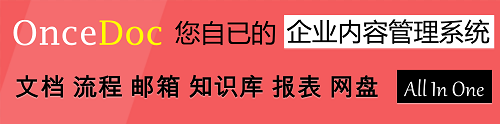- 本月热门
-
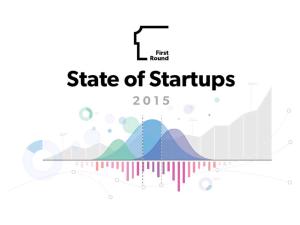 2015年创业者调查报告(State of Startups) by FirstRound
2015年创业者调查报告(State of Startups) by FirstRound -
 JavaScript闭包你也懂
JavaScript闭包你也懂 -
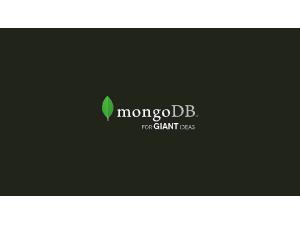 MongoDB Best Practices(最佳实践) by Jay Runkel
MongoDB Best Practices(最佳实践) by Jay Runkel -
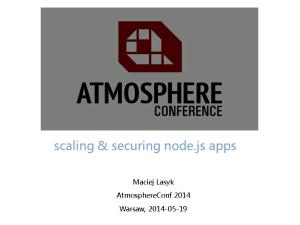 Scaling & securing node.js apps(扩展和加强NodeJS应用的安全性) by Maciej Lasyk
Scaling & securing node.js apps(扩展和加强NodeJS应用的安全性) by Maciej Lasyk -
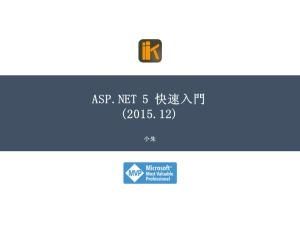 ASP.NET5快速入門[繁] by 小朱
ASP.NET5快速入門[繁] by 小朱 -
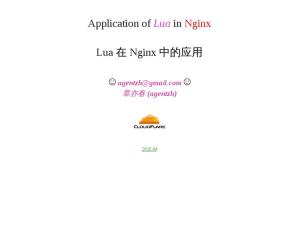 Lua 在 Nginx 中的应用 by 章亦春@淘宝
Lua 在 Nginx 中的应用 by 章亦春@淘宝 -
 基于Node.JS的全栈开发 by 张雪峰@携程
基于Node.JS的全栈开发 by 张雪峰@携程 -
 去哪儿SPA(面向服务)分享 by 蔡欢@Qunar
去哪儿SPA(面向服务)分享 by 蔡欢@Qunar -
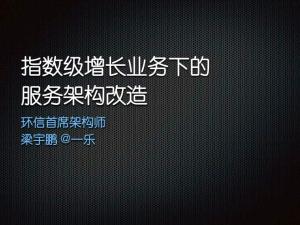 指数级增长业务下的服务架构改造 by 梁宇鹏@环信
指数级增长业务下的服务架构改造 by 梁宇鹏@环信 -
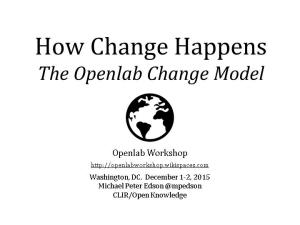 How Change Happens(如何拥抱变化,鼓励创新) by Openlab
How Change Happens(如何拥抱变化,鼓励创新) by Openlab
第1页
漫谈Web前端的『组件化』
What, Why, How
What, Why, How
第2页
Hi, 我叫 郑海波
@leeluolee(http://github.com/leeluolee) @拴萝卜的棍子(http://weibo.com/luobolee) 网易杭州 - 前端技术部
@leeluolee(http://github.com/leeluolee) @拴萝卜的棍子(http://weibo.com/luobolee) 网易杭州 - 前端技术部
第5页
Agenda
1. 组件 2. 数据驱动的组件框
架 3. 实践经验分享
1. 组件 2. 数据驱动的组件框
架 3. 实践经验分享
第6页
什么是组件?
第7页
Component
"AcomponentintheUnifiedModelingLanguage representsamodularpartofasystem,that encapsulatesitscontentandwhosemanifestation isreplaceablewithinitsenvironment.A componentdefinesitsbehaviorintermsof providedandrequiredinterfaces"
"AcomponentintheUnifiedModelingLanguage representsamodularpartofasystem,that encapsulatesitscontentandwhosemanifestation isreplaceablewithinitsenvironment.A componentdefinesitsbehaviorintermsof providedandrequiredinterfaces"
第9页
Tab
Home Profile Messages Settings
Tab页内容...blablabla
<div id="tabs"> <ul> <li><a href="#tabs-1">Nunc tincidunt</a></li> <li><a href="#tabs-2">Proin dolor</a></li> <li><a href="#tabs-3">Aenean lacinia</a></li> </ul> <div id="tabs-1"> tab1 content </div> <div id="tabs-2"> tab2 content </div> <div id="tabs-3"> tab3 content </div>
</div>
Home Profile Messages Settings
Tab页内容...blablabla
<div id="tabs"> <ul> <li><a href="#tabs-1">Nunc tincidunt</a></li> <li><a href="#tabs-2">Proin dolor</a></li> <li><a href="#tabs-3">Aenean lacinia</a></li> </ul> <div id="tabs-1"> tab1 content </div> <div id="tabs-2"> tab2 content </div> <div id="tabs-3"> tab3 content </div>
</div>
第10页
jQuery
$( ".selector" ).tabs( "option", "show", { effect: "blind", duration: 800
});
$( ".selector" ).tabs( "option", "show", { effect: "blind", duration: 800
});
第11页
NEJ
var tb = p._$$Tab._$allocate({ list: e._$getChildren( e._$get('box')), index:1, onchange:function(_event){ }
}); tb._$go(2);
var tb = p._$$Tab._$allocate({ list: e._$getChildren( e._$get('box')), index:1, onchange:function(_event){ }
}); tb._$go(2);
第12页
YUI
YUI().use('tabview', function(Y) {
var tabview = new Y.TabView({ children: [{ label: 'foo', content: '<p>foo content</p>' }, { label: 'bar', content: '<p>bar content</p>' }, { label: 'baz', content: '<p>baz content</p>' }]
});
tabview.render('#demo');
});
YUI().use('tabview', function(Y) {
var tabview = new Y.TabView({ children: [{ label: 'foo', content: '<p>foo content</p>' }, { label: 'bar', content: '<p>bar content</p>' }, { label: 'baz', content: '<p>baz content</p>' }]
});
tabview.render('#demo');
});
第13页
实现不统一, 使用不统一
第14页
Web Component
2011年,由Alex Russell提出
2011年,由Alex Russell提出
第15页
是系列规范
Custom Element: 自定义HTML元素 shadow DOM: 封装 HTML Imports: 打包一切 HTML Template: Lazy的DOM模板
Custom Element: 自定义HTML元素 shadow DOM: 封装 HTML Imports: 打包一切 HTML Template: Lazy的DOM模板
第16页
Custom Element
<x-foo> Custom Elememnt </x-foo> var xFoo = document.createElement('x-foo');
<x-foo> Custom Elememnt </x-foo> var xFoo = document.createElement('x-foo');
第17页
定义新元素
var XFooProto = Object.create(HTMLElement.prototype);
// 生命周期相关 XFooProto.readyCallback = function() {
this.textContent = "I'm an x-foo!"; };
// 设置 JS 方法 XFooProto.foo = function() { alert('foo() called'); };
var XFoo = document.register('x-foo', {prototype: XFooProto});
var XFooProto = Object.create(HTMLElement.prototype);
// 生命周期相关 XFooProto.readyCallback = function() {
this.textContent = "I'm an x-foo!"; };
// 设置 JS 方法 XFooProto.foo = function() { alert('foo() called'); };
var XFoo = document.register('x-foo', {prototype: XFooProto});
第18页
VanillaJS+VanillaDOM!
第19页
Shadow Dom
0:00
0:00
第20页
DevTool > Settings > General> show shadow DOM
第21页
h3inshadowRoot
h3 outer
<div><h3>Light DOM</h3></div>
<script> var node = document.querySelector('div');
var root = node.createShadowRoot();
root.innerHTML = '<style>h3{ color: red; }</style>' + '<h3> h3 in shadowRoot </h3>';
</script》
h3 outer
<div><h3>Light DOM</h3></div>
<script> var node = document.querySelector('div');
var root = node.createShadowRoot();
root.innerHTML = '<style>h3{ color: red; }</style>' + '<h3> h3 in shadowRoot </h3>';
</script》
第22页
AreWeComponentizedYet?(http://jonrimmer.github.io/are wecomponentizedyet/)
第23页
Advantage
一致性: Vanlila DOM 可移植性 所写即所得 浏览器内建的生命周期
一致性: Vanlila DOM 可移植性 所写即所得 浏览器内建的生命周期
第24页
Disadvantage
Not Data Driven Imprective
Not Data Driven Imprective
第25页
Data-Binding
var tabPane = document.createElement('tab-pane'); tabPane.setAttribute('title', 'hello'); tabPane.setAttribute('content', 'hello'); tab.appendChild(tabPane);
VS
tabs.push({ title: 'hello', content: 'hello'
})
var tabPane = document.createElement('tab-pane'); tabPane.setAttribute('title', 'hello'); tabPane.setAttribute('content', 'hello'); tab.appendChild(tabPane);
VS
tabs.push({ title: 'hello', content: 'hello'
})
第26页
Declarative VS Imprective
«12345»
«12345»
第27页
<pagination current={current} total={maxCount/20} on-nav={this.nav(1)}></pagination>
<pagination current={current} total={maxCount/20} on-nav={this.nav(2)}></pagination>
VS
<bootstrap-pagination id='pagination'></bootstrap-pagination> <script> // 获取元素 var pagination = document.querySelector('#pagination'); // 绑定事件 pagination.addEventListener('pagination-nav', function(event){
// blablablabal }) // 设置属性 $.ajax('/blogs').then(function( json ){
pagination.setAttribute('current', 0) pagination.setAttribute('total', json.length / 20) })
</script》
<pagination current={current} total={maxCount/20} on-nav={this.nav(2)}></pagination>
VS
<bootstrap-pagination id='pagination'></bootstrap-pagination> <script> // 获取元素 var pagination = document.querySelector('#pagination'); // 绑定事件 pagination.addEventListener('pagination-nav', function(event){
// blablablabal }) // 设置属性 $.ajax('/blogs').then(function( json ){
pagination.setAttribute('current', 0) pagination.setAttribute('total', json.length / 20) })
</script》
第28页
"是数据驱动允许将两个组件通过声明式编程建立内在联系"
Data-Driven是因(gong) Declarative是果(shou)
Data-Driven是因(gong) Declarative是果(shou)
第29页
视图层本就是由数据所驱动
第33页
矛盾在于DOM操作是碎片的命令式
第34页
这不是Web Component的错
"Foundation 与 Framework 职责是不同的"
"Foundation 与 Framework 职责是不同的"
第35页
We Need
Framework
Framework
第36页
v=f(d)
何种框架技术满足这个公式 ?
何种框架技术满足这个公式 ?
第37页
答案是 ......
字符串模板
字符串模板
第38页
{%if login %} <h2>{{user.name}} </h2>
{% endif %}
+
{ login: true, user: { name: '@leeluolee' }
}
===
<h2>@leeluolee</h2>
{% endif %}
+
{ login: true, user: { name: '@leeluolee' }
}
===
<h2>@leeluolee</h2>
第39页
Advantage.
Simple Usage ( compile + render ) Natrual Isomorphic( 100% dom 无关 ) Powerful Syntax 100% Stateless "v=f(d)" "High Performance"
Simple Usage ( compile + render ) Natrual Isomorphic( 100% dom 无关 ) Powerful Syntax 100% Stateless "v=f(d)" "High Performance"
第40页
Disadvantage.
Hidden danger ( XSS, invalid tag... etc ) 100% Stateless (jQuery1102048119315954795094_1456189837431) "Low Performance" (???!)
Hidden danger ( XSS, invalid tag... etc ) 100% Stateless (jQuery1102048119315954795094_1456189837431) "Low Performance" (???!)
第41页
MDV technology to rescue
ModelDrivenView()
ModelDrivenView()
第42页
MDV
AproposalforextendingHTMLandtheDOMAPIs tosupportasensibleseparationbetweentheUI (DOM)ofadocumentorapplicationandits underlyingdata(model).Updatestothemodel arereflectedintheDOManduserinputinto theDOMisimmediatelyassignedtothe model
fromGoogle
AproposalforextendingHTMLandtheDOMAPIs tosupportasensibleseparationbetweentheUI (DOM)ofadocumentorapplicationandits underlyingdata(model).Updatestothemodel arereflectedintheDOManduserinputinto theDOMisimmediatelyassignedtothe model
fromGoogle
第43页
Polymer
Everything is Component
Everything is Component
第47页
<link rel="import" href="bower_components/polymer/polymer.html">
<!-- import the iron-input custom element --> <link rel="import"
href="bower_components/iron-input/iron-input.html">
<dom-module id="editable-name-tag">
<template> <p> This is a <strong>{{owner}}</strong>'s editable-name-tag. </p> <!-- iron-input exposes a two-way bindable input value --> <input is="iron-input" bind-value="{{owner}}" placeholder="Your name here...">
</template>
<script> Polymer({ is: "editable-name-tag", properties: { owner: { type: String,
<!-- import the iron-input custom element --> <link rel="import"
href="bower_components/iron-input/iron-input.html">
<dom-module id="editable-name-tag">
<template> <p> This is a <strong>{{owner}}</strong>'s editable-name-tag. </p> <!-- iron-input exposes a two-way bindable input value --> <input is="iron-input" bind-value="{{owner}}" placeholder="Your name here...">
</template>
<script> Polymer({ is: "editable-name-tag", properties: { owner: { type: String,
第48页
React
Nothing But Component
Nothing But Component
第49页
"Idefinitelythinkit’sthewrongprogramming paradigm.Ireallyhopethat[webcomponents]do notsucceed"
from PeteHunt(https://twitter.com/floydophone)
from PeteHunt(https://twitter.com/floydophone)
第50页
Share Context Between Logic And View
第52页
Virtual DOM
脏检查发生在View层抽象Virtual DOM上 Diff计算差异并映射到View层, 实现局部更新 View层可以独立实现到各平台 (依赖JS Binding) 不依赖模板, 配合JSX可以有类似书写体验.
脏检查发生在View层抽象Virtual DOM上 Diff计算差异并映射到View层, 实现局部更新 View层可以独立实现到各平台 (依赖JS Binding) 不依赖模板, 配合JSX可以有类似书写体验.
第53页
One Way Data-Flow
Two-Way Binding 不再被认为是最佳实践
Two-Way Binding 不再被认为是最佳实践
第54页
Huge
Foudation ( React Native, Flux, Immutable.js..etc) Community ( 3w+ stars , 5000+ issues ) Size... ( 40kb Gzip & without JSX )
Foudation ( React Native, Flux, Immutable.js..etc) Community ( 3w+ stars , 5000+ issues ) Size... ( 40kb Gzip & without JSX )
第55页
Angular
The next generation JavaScript language that will kill ALL the frameworks!
The next generation JavaScript language that will kill ALL the frameworks!
第57页
Feature
Dirty Check(Pull) 100% 的 Plain Object Complex Concepts(directive,service,controller..etc) Huge Community Everything Except Componenet (v1.x) Low Performance (maybe)
Dirty Check(Pull) 100% 的 Plain Object Complex Concepts(directive,service,controller..etc) Huge Community Everything Except Componenet (v1.x) Low Performance (maybe)
第58页
Regularjs
Create data-driven Componentsbased on LivingTemplate (http://leeluolee.github.io/2014/10/10/templateengine/)
Create data-driven Componentsbased on LivingTemplate (http://leeluolee.github.io/2014/10/10/templateengine/)
第60页
Living Template
第61页
Living Template 是一种组合技术
String-based Template的头 类似React的身体 DOM-based Template的尾巴
http://leeluolee.github.io/2014/10/10/templateengine/ (http://leeluolee.github.io/2014/10/10/templateengine/)
String-based Template的头 类似React的身体 DOM-based Template的尾巴
http://leeluolee.github.io/2014/10/10/templateengine/ (http://leeluolee.github.io/2014/10/10/templateengine/)
第62页
Define A Component
第63页
Declarative Way
<div class='example-container'> <pophover title='pophover title' placement='bottom'> pophover content </pophover>
</div>
<div class='example-container'> <pophover title='pophover title' placement='bottom'> pophover content </pophover>
</div>
第64页
Imprective Way
let pophover = new Pophover({ data: { title: 'pophover title', placement: 'bottom' }, $body: 'pophover content'
}).$inject('.example-container')
let pophover = new Pophover({ data: { title: 'pophover title', placement: 'bottom' }, $body: 'pophover content'
}).$inject('.example-container')
第65页
声明式(标签化)只是『接口』的一种形式
第66页
Feature
Safe 20KB(Gzip) Living Template( String-based + Dom-based ) Dirty Check(性能?) Composite Component( != 标签化 ) Fully Tested( IE6+ ) Widely Used in 我厂( 网易杭州 )
Safe 20KB(Gzip) Living Template( String-based + Dom-based ) Dirty Check(性能?) Composite Component( != 标签化 ) Fully Tested( IE6+ ) Widely Used in 我厂( 网易杭州 )
第67页
MDV总结: 框架的Model层
Pull: Regular, Angular 潜在性能问题 Stateless的Plain Object
Push: Polymer(Object.observe), Vue(Object.defineProperty) 高效的模型(MayBe) 非100%的Plain Object, 基于binding.
Pull(view): React
Pull: Regular, Angular 潜在性能问题 Stateless的Plain Object
Push: Polymer(Object.observe), Vue(Object.defineProperty) 高效的模型(MayBe) 非100%的Plain Object, 基于binding.
Pull(view): React
第68页
纯粹的v = f(d)止步于DOM 操作.
第69页
MDV总结: 框架的Foudation
Polymer: 基于Web Component Angular: 基于DOM的解析(innerHTML)+自建的编译(link)流程 React: 自有流程 Regular: 自有流程
Polymer: 基于Web Component Angular: 基于DOM的解析(innerHTML)+自建的编译(link)流程 React: 自有流程 Regular: 自有流程
第70页
regular-register
将Component 转化为真正的Custom Element !!
https://github.com/regularjs/customelementsregister (https://github.com/regularjs/customelementsregister)
将Component 转化为真正的Custom Element !!
https://github.com/regularjs/customelementsregister (https://github.com/regularjs/customelementsregister)
第71页
Thank You
第72页
组件实践
与具体框架无关
与具体框架无关
第73页
永远不要提前将业务组件化 组件是重构的结果,非提前设计所能及也
组件化前, 共处一个Context 组件化后, 灵活性降低,分处于不同Context,通过事件和Data Flow维系
组件化前, 共处一个Context 组件化后, 灵活性降低,分处于不同Context,通过事件和Data Flow维系
第74页
组件封装
第75页
组件分类
Non Visual: 只有业务逻辑,没有View 如带翻页列表: 抽象业务逻辑, 一般由其子类实现View 如<polymer-ajax></polymer-ajax>: 纯功能,没有View
Visual: 业务逻辑 + View
Non Visual: 只有业务逻辑,没有View 如带翻页列表: 抽象业务逻辑, 一般由其子类实现View 如<polymer-ajax></polymer-ajax>: 纯功能,没有View
Visual: 业务逻辑 + View
第76页
NonVisualComponentisEasy,VisualComponent isHard
组件最大的不稳定性来自于展现层(模板) 继承或混入可以解决成员函数和变量的扩展复用, 但无法解决模板的扩展复 用
组件最大的不稳定性来自于展现层(模板) 继承或混入可以解决成员函数和变量的扩展复用, 但无法解决模板的扩展复 用
第77页
如何解决模板的复用问题?
第78页
组合
A+B=AB
A+B=AB
第79页
组合的野生例子: ul + li
属于无序列表的li元素
<ul class="pagination"> <li><a href="">Prev</a></li> <li><a href="">1</a></li> <li><a href="">...</a></li> <li><a href="">10</a></li> <li><a href="">Next</a></li>
</ul>
属于无序列表的li元素
<ul class="pagination"> <li><a href="">Prev</a></li> <li><a href="">1</a></li> <li><a href="">...</a></li> <li><a href="">10</a></li> <li><a href="">Next</a></li>
</ul>
第80页
组合的野生例子: ol + li
属于有序列表的li元素
<ol class="rank"> <li><a href="">1</a></li> <li><a href="">2</a></li> <li><a href="">3</a></li> <li><a href="">4</a></li> <li><a href="">5</a></li>
</ol>
属于有序列表的li元素
<ol class="rank"> <li><a href="">1</a></li> <li><a href="">2</a></li> <li><a href="">3</a></li> <li><a href="">4</a></li> <li><a href="">5</a></li>
</ol>
第81页
组件亦是如此
<dropdown-button title='向上的箭头' style=success dropup on-select={}> <select-item header>我是标题</select-item> <select-item><span class='icon'></span>我是列表项1</select-item> <select-item divider /> <select-item disabled>我是禁止的</select-item> <select-item>我是列表项2</select-item> <select-item divider /> <select-item>我是列表项3</select-item>
</dropdown-button>
select-item的职责: 响应点击、 失效等行为 dropdown-button的职责: 展现样式, 抛出select事件
<dropdown-button title='向上的箭头' style=success dropup on-select={}> <select-item header>我是标题</select-item> <select-item><span class='icon'></span>我是列表项1</select-item> <select-item divider /> <select-item disabled>我是禁止的</select-item> <select-item>我是列表项2</select-item> <select-item divider /> <select-item>我是列表项3</select-item>
</dropdown-button>
select-item的职责: 响应点击、 失效等行为 dropdown-button的职责: 展现样式, 抛出select事件
第82页
组合可以更复杂...
<modal title='筛选器'> <tab> <tab.pane title='列表筛选' selected> <text-search select={select} ref=list ></text-search> </tab.pane> <tab.pane title='文本筛选' > <text-filter match ={match} ref=text ></text-filter> </tab.pane> <tab.pane title='条件筛选' > <condition-filter condition={condition} measures={measures} ref=condition ></c
ondition-filter> </tab.pane> <tab.pane title='高级筛选' > <advanced-filter top={top} measures={measures} ref=advanced ></advanced-filter> </tab.pane>
</tab> </modal>
<modal title='筛选器'> <tab> <tab.pane title='列表筛选' selected> <text-search select={select} ref=list ></text-search> </tab.pane> <tab.pane title='文本筛选' > <text-filter match ={match} ref=text ></text-filter> </tab.pane> <tab.pane title='条件筛选' > <condition-filter condition={condition} measures={measures} ref=condition ></c
ondition-filter> </tab.pane> <tab.pane title='高级筛选' > <advanced-filter top={top} measures={measures} ref=advanced ></advanced-filter> </tab.pane>
</tab> </modal>
第83页
组合: 只提供能力
<div class="item {mark.labels.length? 'z-act':''}"> <dropable name='mark.labels' direct=y on-toucheddrop={this.drop('mark.labels', $event)} > <div class="box"> {#list mark.labels as lpill} <dragable target={TARGET_PILL} on-dragend='dragend' > <pill pill={lpill} index={lpill_index} isolate = 1 /> </dragable> {/list} </div>
</dropable> </div>
dropable: 为 包裹区域 提供放置能力 dragable: 为 包裹区域 提供拖拽能力
<div class="item {mark.labels.length? 'z-act':''}"> <dropable name='mark.labels' direct=y on-toucheddrop={this.drop('mark.labels', $event)} > <div class="box"> {#list mark.labels as lpill} <dragable target={TARGET_PILL} on-dragend='dragend' > <pill pill={lpill} index={lpill_index} isolate = 1 /> </dragable> {/list} </div>
</dropable> </div>
dropable: 为 包裹区域 提供放置能力 dragable: 为 包裹区域 提供拖拽能力
第84页
DEMO
第85页
One Way Data-Flow
第87页
为何我们需要单向数据流的组件架构
可控性
可控性
第88页
Flux
瞬间被后浪排死在沙滩的前浪
瞬间被后浪排死在沙滩的前浪
第90页
Redux
State Manager, Only 2KB (gzip)
http://rackt.org/redux/(http://rackt.org/redux/)
State Manager, Only 2KB (gzip)
http://rackt.org/redux/(http://rackt.org/redux/)
第91页
流程
1. Store.dispatch(Action) // 派发Action 2. Middleware(Action) // 处理异步逻辑、Log等 3. Reducer(State, Action) 4. View = F(State);
1. Store.dispatch(Action) // 派发Action 2. Middleware(Action) // 处理异步逻辑、Log等 3. Reducer(State, Action) 4. View = F(State);
第92页
Example
import { createStore } from 'redux'; // reducer function counter(state = 0, action) {
switch (action.type) { case 'INCREMENT':
return state + 1; case 'DECREMENT':
return state - 1; default:
return state; } } // Its API is { subscribe, dispatch, getState }. let store = createStore(counter);
// You can subscribe to the updates manually, or use bindings to your view layer. store.subscribe(() =>
console.log(store.getState()) );
store.dispatch({ type: 'INCREMENT' });
import { createStore } from 'redux'; // reducer function counter(state = 0, action) {
switch (action.type) { case 'INCREMENT':
return state + 1; case 'DECREMENT':
return state - 1; default:
return state; } } // Its API is { subscribe, dispatch, getState }. let store = createStore(counter);
// You can subscribe to the updates manually, or use bindings to your view layer. store.subscribe(() =>
console.log(store.getState()) );
store.dispatch({ type: 'INCREMENT' });
第93页
让我们翻译成VanillaJS... state++
先苦后甜, 还是先甜后『狗带』
先苦后甜, 还是先甜后『狗带』
第94页
三原则
规定State本身是不变数据类型 规定Reducer为纯函数 规则只能有单个Store(它整合了Dispather)
从数据类型、Mutation、数据源、DataFlow保证了状态本身的可预测性 (predictable)
规定State本身是不变数据类型 规定Reducer为纯函数 规则只能有单个Store(它整合了Dispather)
从数据类型、Mutation、数据源、DataFlow保证了状态本身的可预测性 (predictable)
第95页
Redux与JS的矛盾点
JS中的Object,Array等是可变数据结构
JS中的Object,Array等是可变数据结构
第96页
可变数据
var a = {selected: true, content: 'hello'}; // action 1 a.selected = false; // action 2 a.selected = true; a === a;
往往你在调试action1时,数据已经被action2改变
var a = {selected: true, content: 'hello'}; // action 1 a.selected = false; // action 2 a.selected = true; a === a;
往往你在调试action1时,数据已经被action2改变
第97页
不可变数据
var a = {selected: true, content: 'hello'}; // action1 var a1 = Object.assign({}, a , {
selected: true }) a !== a1
var a = {selected: true, content: 'hello'}; // action1 var a1 = Object.assign({}, a , {
selected: true }) a !== a1
第98页
深层对象修改
deepSet(state, 'blogs[1].title', 'hello')
deepSet(state, 'blogs[1].title', 'hello')
第99页
当我们把每一步的数据都保存下来
Time Machine!
Time Machine!
第100页
如何结合特定的View层框架
store.subcribe(callback)
特别适合基于Pull流程(脏检查)的View层框架
store.subcribe(callback)
特别适合基于Pull流程(脏检查)的View层框架
第101页
Regular< ReduxMixin >Redux
var ReduxMixin = { events: { $config: function(){ store.subcribe( function(){
this.mapStateToData( store.getState(), this.data); this.$update()// 触发脏检查
}.bind(this) ) } }, mapStateToData: function(){ throw Error('You need implement mapStateToData') } } ReportApp.implement( ReduxApp );
var ReduxMixin = { events: { $config: function(){ store.subcribe( function(){
this.mapStateToData( store.getState(), this.data); this.$update()// 触发脏检查
}.bind(this) ) } }, mapStateToData: function(){ throw Error('You need implement mapStateToData') } } ReportApp.implement( ReduxApp );
第102页
Thank You